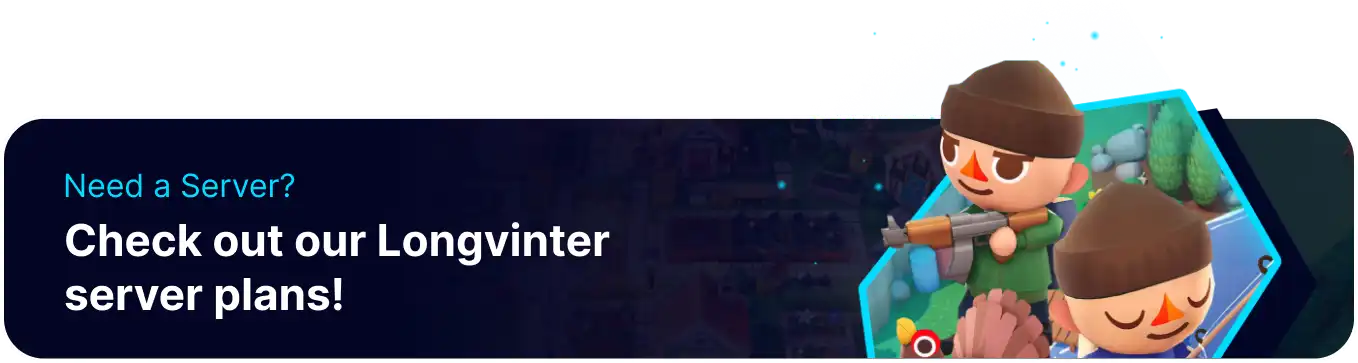Summary
Enabling CoOp mode on a Longvinter server transforms the gameplay experience into a collaborative adventure. Longvinter, at its core, involves researching a unique island, gathering resources, and building structures. Activating CoOp fosters teamwork, allowing players to combine their skills and resources to achieve common goals more efficiently. Friends can construct villages together, share responsibilities in farming and crafting, and explore the island's mysteries as a united front.
How to Enable CoOp on a Longvinter Server
1. Log in to the BisectHosting Games panel.
2. Stop the server.![]()
3. Under the Config Files tab, select Longvinter Server Config.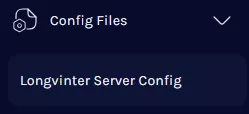
4. On the Enable CoOp Play table, select Enabled.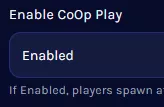
5. On the CoOp Spawn table, choose the desired spawn location.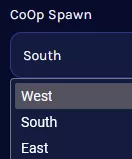
6. Start the server.![]()