Summary
Updating the server description in Wreckfest 2 provides precise and current information about rules, mods, and event details, helping players know what to expect. A well-written description can attract the right audience, whether for casual racing, demolition derbies, or competitive play. Regularly changing it keeps things fresh and encourages returning players to stay engaged.
How to Change the Server Description on a Wreckfest 2 Server
1. Log in to the BisectHosting Games panel.
2. Stop the server.![]()
3. Go the Startup tab.![]()
4. On the Server Description field, enter the desired description.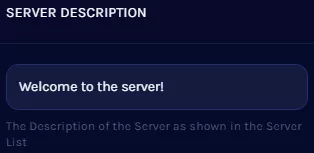
5. Start the server.![]()

