Summary
Changing the server name in Wreckfest 2 helps attract more players by clarifying the type of races or mods available. A unique or themed name can also build a community identity, making the server stand out from generic ones. Additionally, updating the name can keep things fresh and indicate special events or rule changes.
How to Change Server Name on a Wreckfest 2 Server
1. Log in to the BisectHosting Games panel.
2. Stop the server.![]()
3. Go the Startup tab.![]()
4. On the Server Name field, enter the desired name.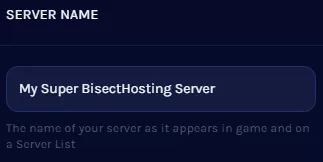
5. Start the server.![]()

