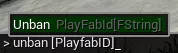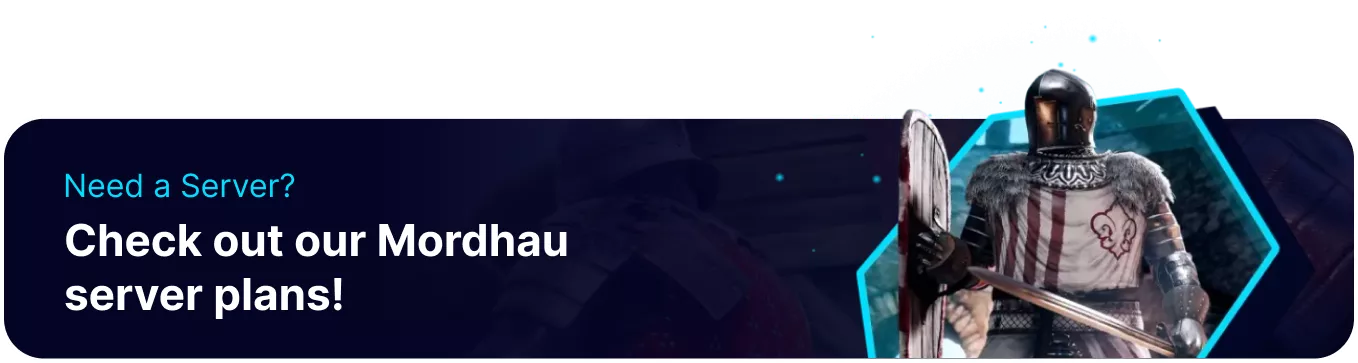Summary
Mordhau servers can be hard to moderate, especially public servers. While traditional methods of removing players, such as 'vote kick,' can be enabled, it does not always guarantee that troublemakers will be removed. As a result, any player with Admin or RCON access can use the relevant commands to moderate the server and remove cheaters or troublemakers quickly.
How to Kick or Ban Players from a Mordhau Server
1. Join the server.
2. Open the Console window with the backtick (`) key.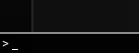
3. Enter Kick [Player/PlayfabID] [Reason (Optional)] with the desired player's credentials.![]()
4. To Ban a player, enter Ban [Player/PlayfabID] [Duration (Minutes)] [Reason (Optional)] .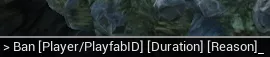
| Note | Banning a user by Player Name will result in their PlayfabID being banned. |
5. Unban players by using Unban [PlayfabID] . A list of banned PlayfabIDs can be found by using the banlist command.