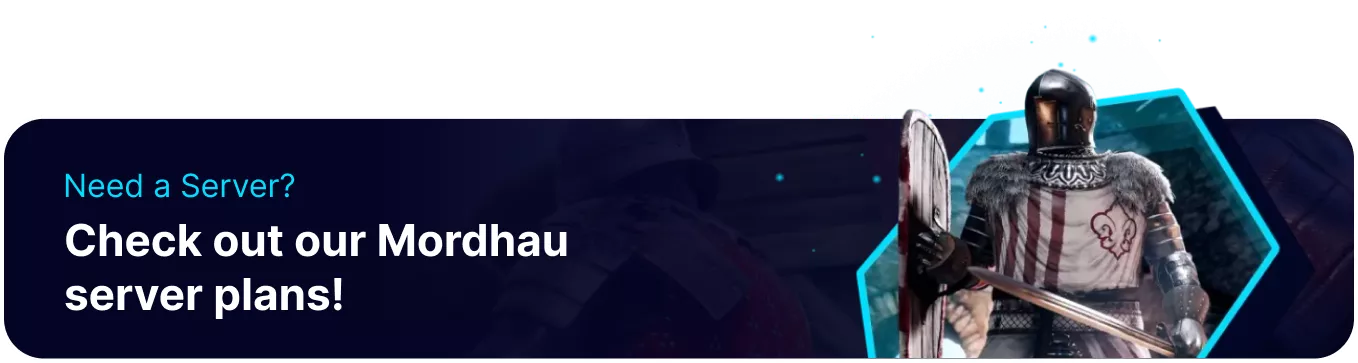Summary
Mordhau servers can disallow players from using the third-person camera view, creating a fair and balanced environment. Disabling the third-person camera prevents players from being more aware during combat, and they will not be able to look around corners safely. This can be especially helpful for certain gamemodes where archers are prominent, as they must step out of cover to see other players.
How to Disable Third-Person on a Mordhau Server
1. Log in to the BisectHosting Games panel.
2. Stop the server.![]()
3. Go to Config Files > Server Config from the left sidebar.
4. Locate the bIsThirdPersonCameraDisabled= line.![]()
5. Change the value to True to disable third-person.![]()
6. Once finished editing, choose Save Content.
7. Start the server.![]()