Summary
Wreckfest 2 servers can have as many bots in a lobby as the player cap allows. Bots can be removed anytime, and the default amount of bots on the server start can be adjusted from the BisectHosting Games panel. Adding bots allows players to experiment with Custom Rules in a filled lobby. Meanwhile, setting the default bot count to zero can ensure there are only players on a server with no race directors.
How to Add Bots to a Wreckfest 2 Server (In-game)
1. Join the server as an Admin or Race Director (First Player).![]()
![]()
2. After loading, press Spacebar to add bots to the server.![]()
3. Remove a bot by selecting them in the lobby screen and choosing Kick.
How to Add Bots to a Wreckfest 2 Server (Manual)
| Note | The following method changes the Default Amount of Bots on the server. This is especially useful if Race Directors are disabled. |
1. Log in to the BisectHosting Games panel.
2. Stop the server.![]()
3. Go to Config Files > Server Config from the left sidebar.
4. Navigate to the "bot count: section.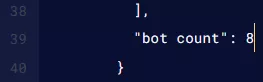
5. Adjust the value to the desired amount of bots.![]()
6. Once finished editing, choose Save Content.
7. Start the server.![]()

