Summary
Wreckfest 2 servers have a variety of event rules that can change for each map. Users can set default rules through the BisectHosting Games panel to automatically set them when applicable, ensuring a fair ruleset is maintained even without Race Directors or admins online. Rules can also be changed while in-game; however, any changes will be reset on server restart.
How to Change the Rules on a Wreckfest 2 Server (In-game)
1. Join the server as an Admin or Race Director (First Player).![]()
![]()
2. After loading, choose Event Rules.![]()
3. Modify the rules as desired. Certain tracks/modes will have different rules available.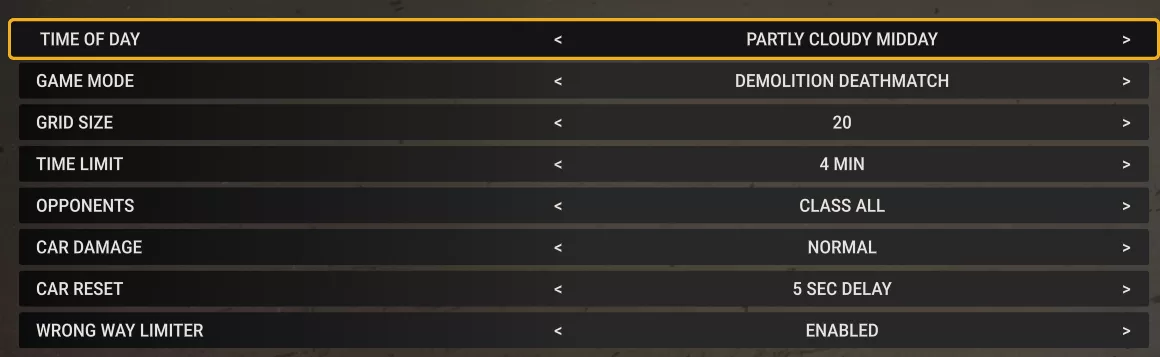
How to Change the Rules on a Wreckfest 2 Server (Manual)
| Note | The following method is used to change the Default Rules of the server. This is especially useful if Race Directors are disabled. |
1. Log in to the BisectHosting Games panel.
2. Stop the server.![]()
3. Go to Config Files > Server Config from the left sidebar.
4. Navigate to the "rules": section.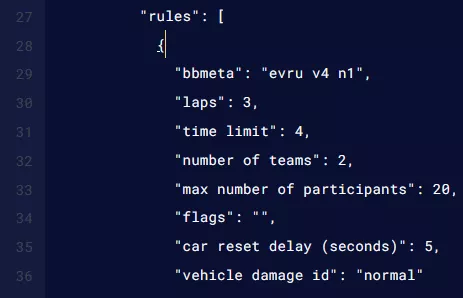
5. Change any desired rules; descriptions can be found on the chart below.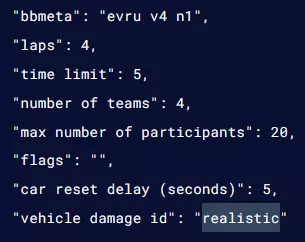
| Note | Some rules can only be changed in-game. |
6. Once finished editing, choose Save Content.
7. Start the server.![]()
Server Config Rules
| Rule | Description/Values |
"laps": |
Sets the number of laps in a race. |
"time limit": |
Sets the time limit for derby in minutes. |
"number of teams": |
Changes the number of teams. |
"max number of participants": |
Changes the maximum allowed players. (Must be higher than Bot Count) |
"car reset delay (seconds)": |
Sets how long cars take to reset. |
"vehicle damage id": |
Modifies vehicle damage. Values: normal , realistic , wrecker |

