Summary
Players can send files to BisectHosting support through the convenient chat interface. Utilizing Intercom, BisectHostings support conversations can help navigate through server performance issues, upgrading a server, or lost access. Users can upload helpful files, such as crash logs, or provide spark profiler links to help diagnose and troubleshoot their server issues.
| Note | Logging in is recommended but not required to start a conversation with support, as it will help support view relevant information. |
How to Send Files to BisectHosting Support
1. Log in to the BisectHosting Client panel.
2. Open the Support tab and select Contact Support.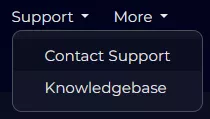
3. Press Contact Support to open the conversation window.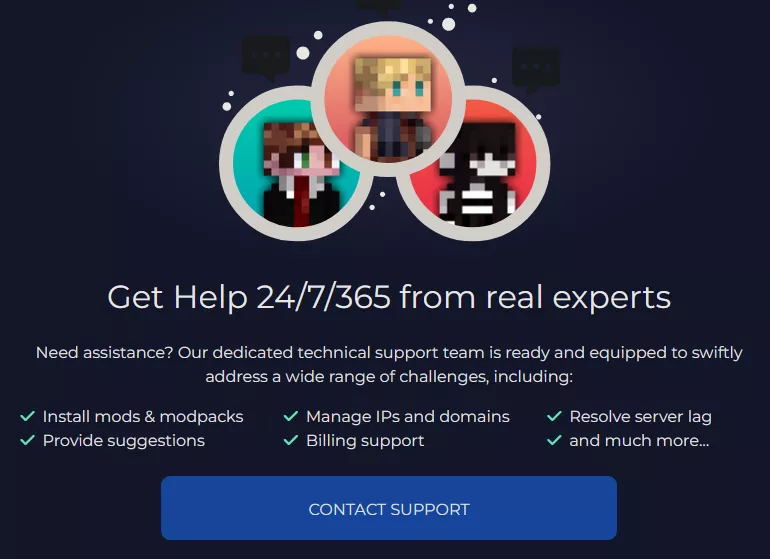
4. Choose Send us a message and describe your issue.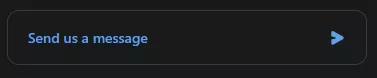
5. Open Existing Conversations by selecting them from the Messages tab.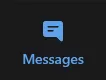
6. After sending a message, press Upload attachment.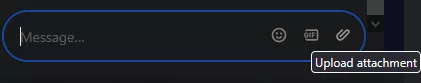
7. Select the desired file and choose Open to send it to the Support Team.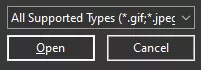
8. The file can be downloaded again by clicking the link in the conversation window.

