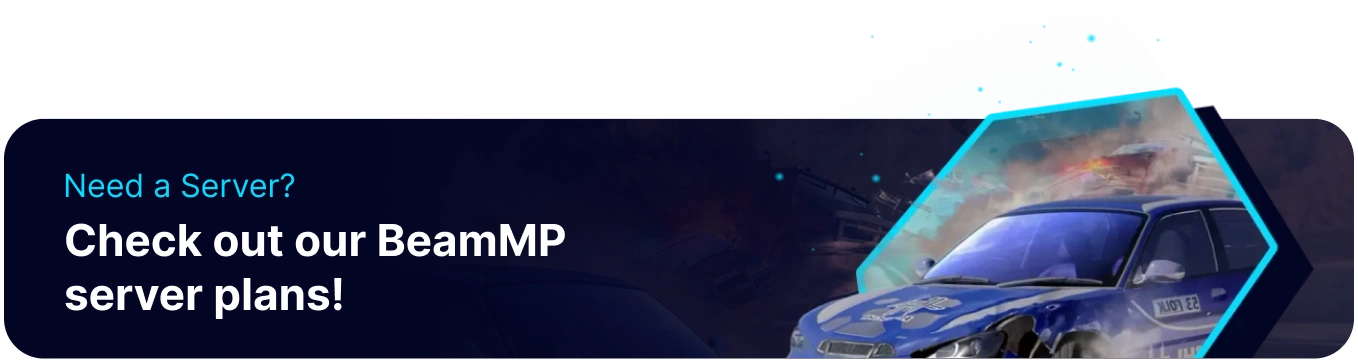Summary
Hosting a BeamMP server lets you enjoy multiplayer BeamNG.drive with friends or a community, offering custom maps, mods, and realistic physics-based driving. Unlike public servers, it provides a stable, lag-free environment tailored to your preferences. Plus, you control server rules, vehicle selections, and events, making for a unique and personalized experience.
Beginner's Guide to a BisectHosting BeamMP Server
Step 1: Purchase a BeamMP Server
1. Open the BeamMP Sever Selector.![]()
2. Adjust the slider for the preferred max player slots and click Next.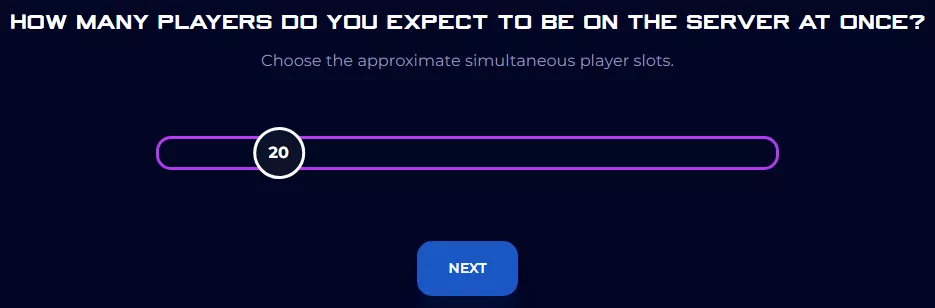
3. Click the desired server location and press Select Location.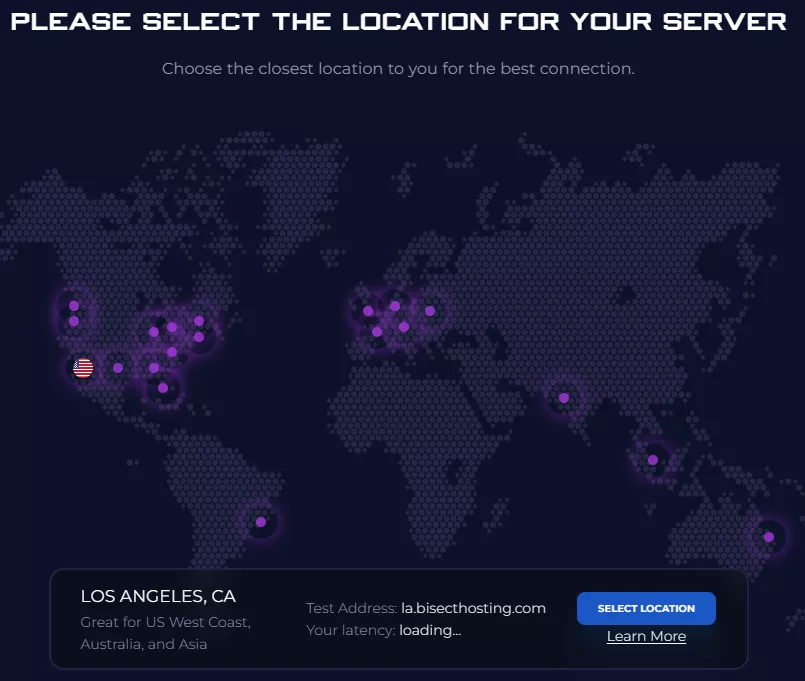
4. Choose the desired Server Package.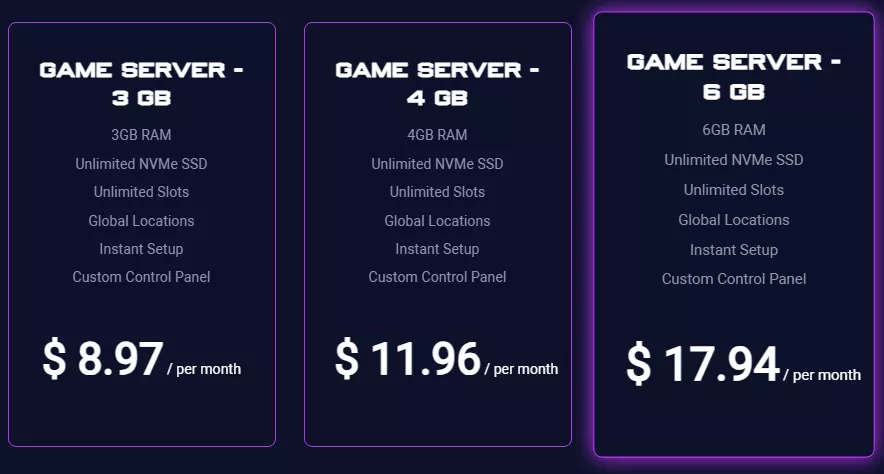
5. Select the desired billing cycle.
6. Check out available Addons.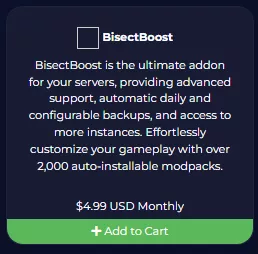
7. Press the Continue button.![]()
8. Review the order and click Checkout.![]()
| Note | BisectHosting is happy to help with any questions on the server order. Click here to start a conversation with support. |
9. Fill in the form and payment details and click Complete Order.![]()
Step 2: Access the BisectHosting Games Panel
1. Go to the email received after completing the order.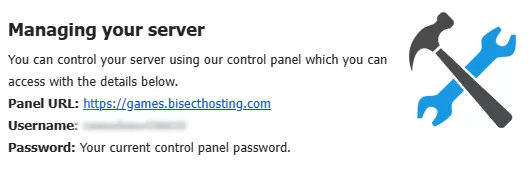
2. Next to Panel URL, open the provided link.![]()
3. Enter the credentials from the email or log in with the Billing panel.![]()
4. Under My Servers, select the BeamMP server.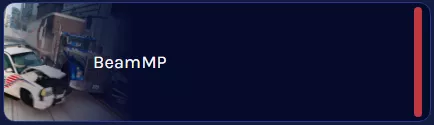
Step 3: Server Basics
Learn the basics of setting up a BeamMP server.
| Guide | Description |
| How to add an authentication key to a BeamMP server | Add a key to verify and start the server. |
| How to join a BeamMP server | Begin to connect and play in the server. |
| How to change server name on a BeamMP server | Rename the BeamMP server. |
| How to enable private server on a BeamMP server | Make the server private and secure. |
Step 4: Server Configuration
Configure the settings of a BeamMP server.
| Guide | Description |
| How to change the map on a BeamMP server | Modify the server's environment. |
| How to change max cars on a BeamMP server | Adjust the car limit on the server. |
| How to change max players on a BeamMP server | Increase or decrease player capacity. |
| How to change server description on a BeamMP server | Update the public server information. |
Step 5: Advanced Configuration
Explore advanced settings of a BeamMP server.
| Guide | Description |
| How to customize server name and description on a BeamMP server | Personalize the server's identity. |
| How to add tags on a BeamMP server | Add server filter tags to the server. |
| How to disable guests on a BeamMP server | Allow only logged in players on the server. |
Step 6: Server Mods
Install community mods to the game.
| Guide | Description |
| How to install custom maps on a BeamMP server | Add custom-made maps for players. |
| How to add server mods or resources on a BeamMP server | Install and manage server modifications. |
Helpful Links
BisectHosting BeamMP Knowledgebase
Contact BisectHosting Support