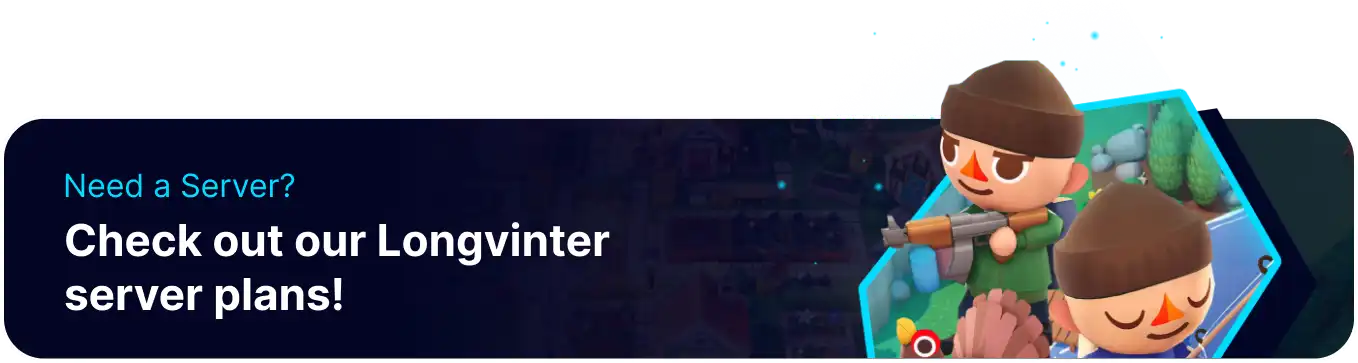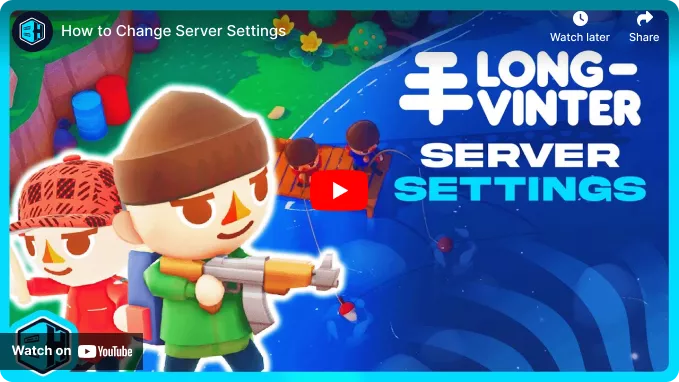Summary
Changing server settings on a Longvinter server allows administrators to tailor the gameplay experience to suit their community's preferences. These settings can influence various aspects of the game, such as resource spawn rates, NPC behavior, player damage, building restrictions, and game modes. By adjusting these parameters, administrators can create a more challenging or relaxed environment, encourage specific playstyles, or implement custom rulesets.
How to Change Server Settings on a Longvinter Server
1. Log in to the BisectHosting Games panel.
2. Stop the server.![]()
3. Under the Config Files tab, select Longvinter Server Config.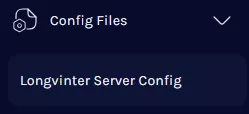
4. Modify the desired settings
5. Start the server.![]()