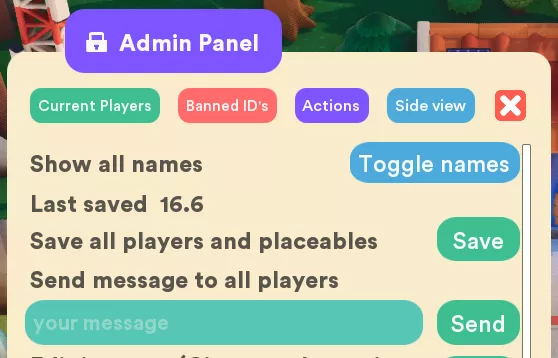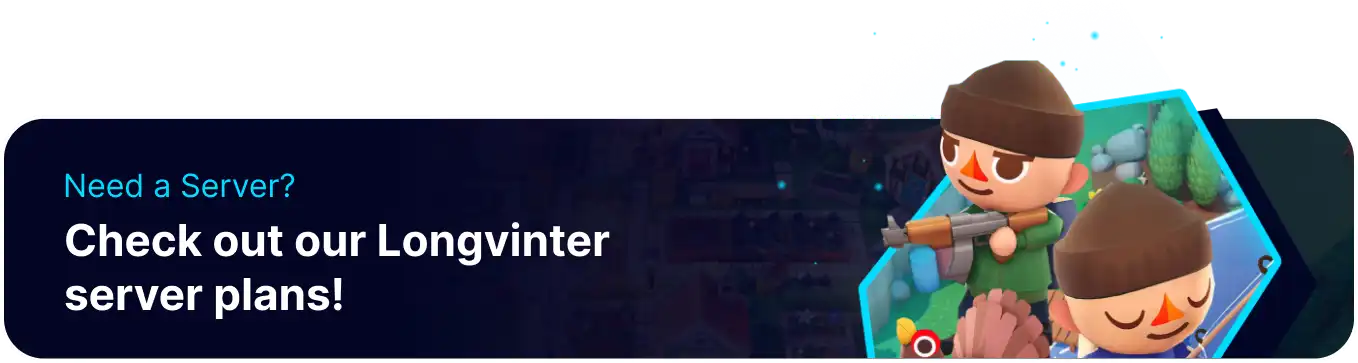Summary
Accessing the Admin Panel on a Longvinter server grants administrators the tools to manage and maintain the game world effectively. The Admin Panel typically provides functionalities to monitor server performance, manage player permissions, and enforce server rules. Admins can use it to address player reports, resolve technical issues, and implement server-wide changes, ensuring a smooth and enjoyable experience for all participants.
| Requirement |
| Accessing the admin panel requires admin permissions. Learn how to here. |
How to Access the Admin Panel on a Longvinter Server
1. Launch Longvinter.
2. Join the server.
3. Press the ESC key.
4. Hit Admin panel on the upper left.![]()
5. The Admin Panel should now appear.