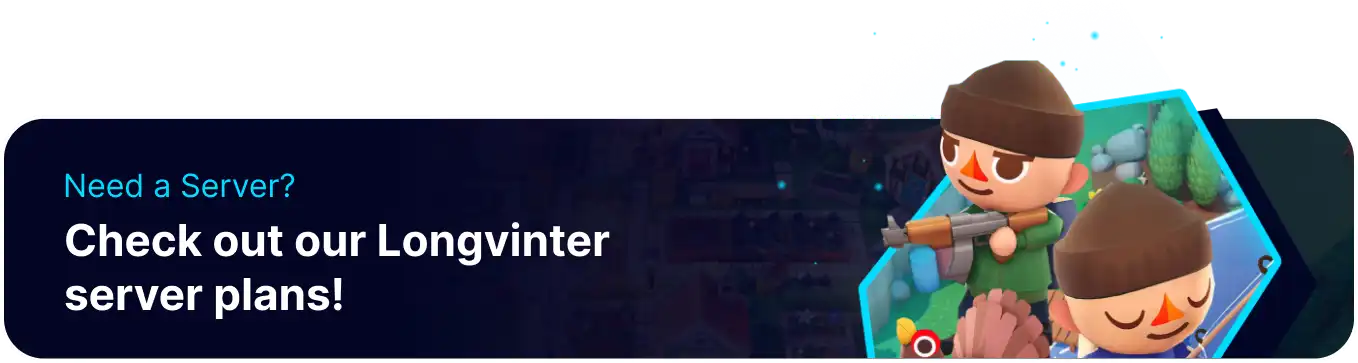Summary
Adding a password to a Longvinter server provides a layer of control over who can access and play on it. This is useful for creating a private environment for friends, a closed group of players, or a specifically whitelisted community. Password protection prevents unwanted players from joining and potentially disrupting the gameplay experience, whether through griefing, cheating, or simply not adhering to the server's established rules.
How to Add a Password on a Longvinter Server
1. Log in to the BisectHosting Games panel.
2. Stop the server.![]()
3. Go to the Startup tab.![]()
4. On the Server Password table, input a password.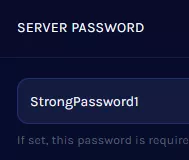
5. Start the server.![]()