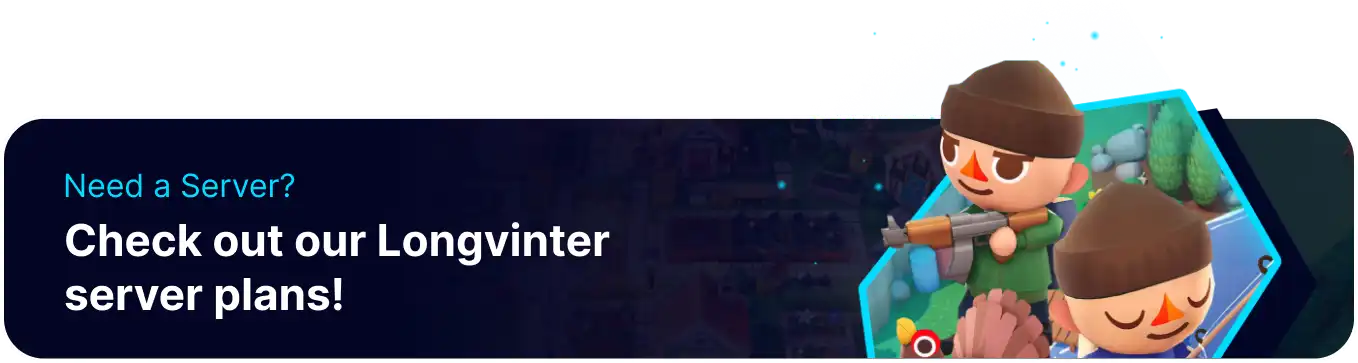Summary
Adding admins to a Longvinter server is essential for maintaining a balanced and enjoyable gameplay experience. Admins can actively monitor the server for rule violations, such as griefing or exploiting, and take corrective action to prevent disruption. They can also use their administrative powers to resolve player disputes, organize in-game events, and assist new players, fostering a more welcoming community.
How to Add Admins on a Longvinter Server
1. Launch Longvinter.
2. Select Options.![]()
3. Go to the General tab.![]()
4. Scroll down and copy the EOS Account ID.![]()
5. Log in to the BisectHosting Games panel.
6. Stop the server.![]()
7. Under the Config Files tab, select Longvinter Server Config.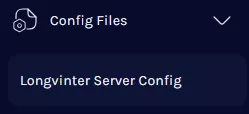
8. On the Admin EOS IDs table, paste the ID from step 4.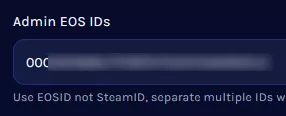
9. Start the server.![]()