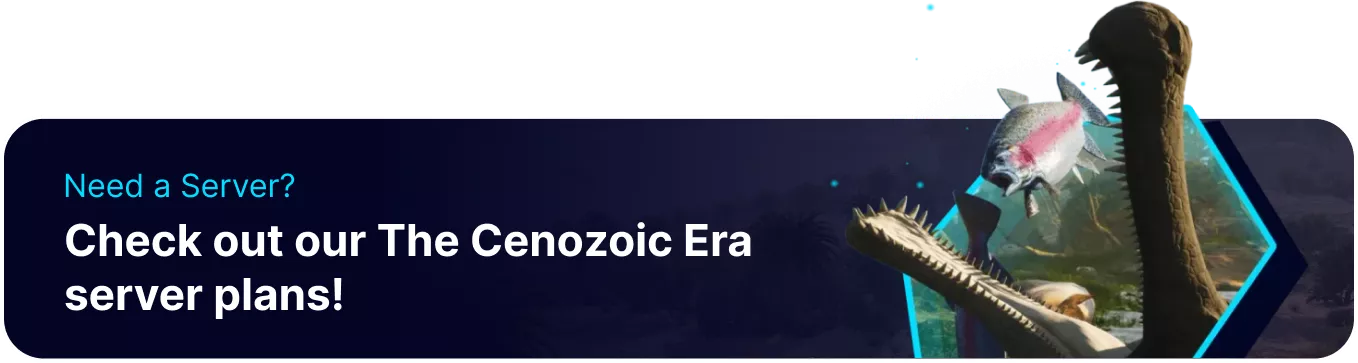Summary
The welcome message on The Cenozoic Era server is the first information players see, making it crucial for communication. Altering the message allows server administrators to announce important updates, server rule modifications, upcoming events, or welcome new players. A clear and concise welcome message ensures players are immediately informed of vital information, promoting a better player experience and community engagement.
How to Change the Welcome Message on a Cenozoic Era Server
1. Log in to the BisectHosting Games panel.
2. Stop the server.![]()
3. Go to the Startup tab.![]()
4. On the Welcome Message table, input the desired message.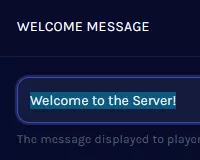
5. Start the server.![]()