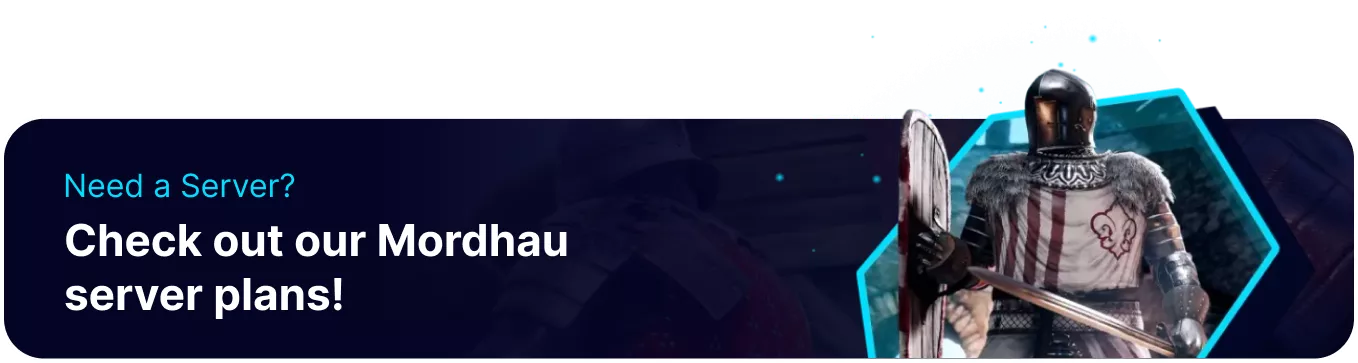Summary
BisectHosting's Mordhau dedicated servers offer an exciting way to experience thrilling directional-based combat in a medieval setting. Mordhau is commonly praised as an extremely technical and satisfying game for players to learn. With a dedicated server, users can experiment with custom gamemodes, mods, and other exciting settings that may not be available on other official or public servers.
Beginner's Guide to a BisectHosting Mordhau Server
Step 1: Purchase a Mordhau Server
1. Open the Mordhau Server Selector.![]()
2. Adjust the sliders for the preferred Max Player Slots on the server. When finished, click Next.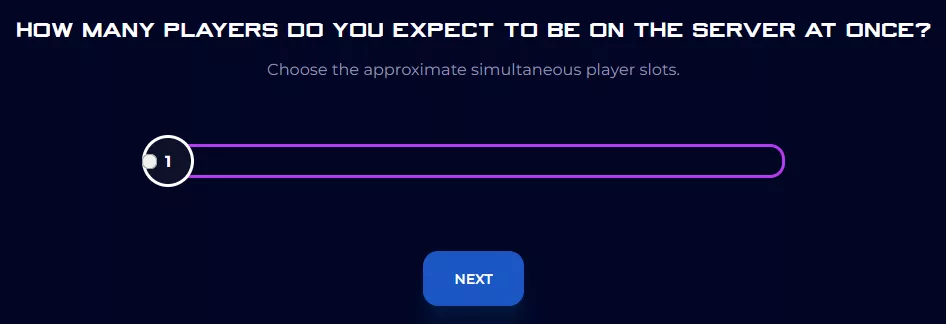
3. Choose the nearest location available, and click Select Location.
4. Choose the desired Server Package.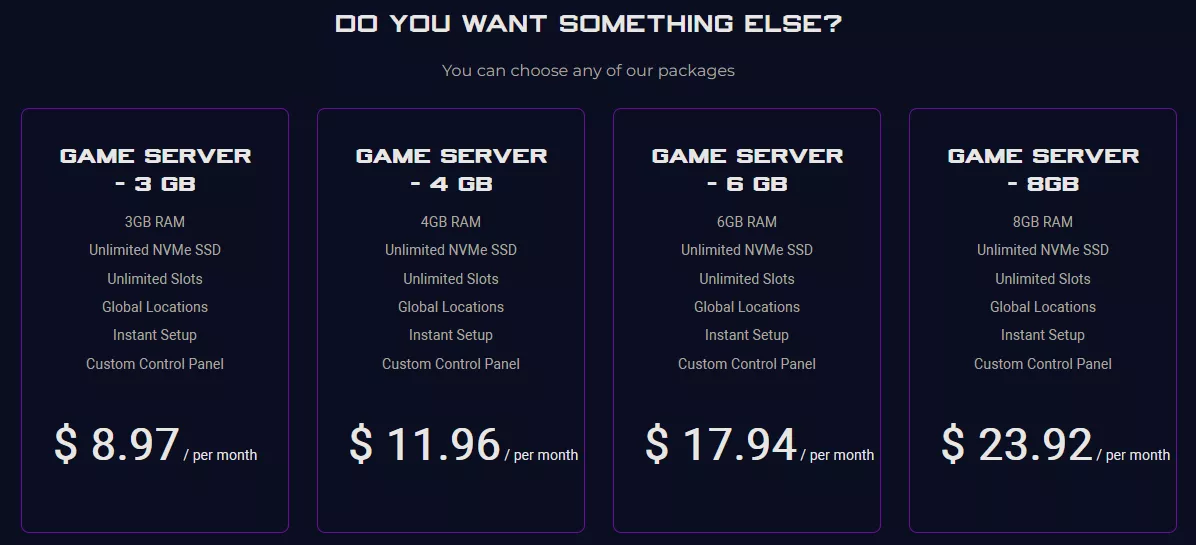
5. Select the desired Billing Cycle.
6. Press the Continue button.![]()
7. Review the order and click Checkout.
| Note | BisectHosting is happy to help with any questions on the server order. Click here to start a conversation with support. |
8. Fill in the form and Payment Details, then choose Complete Order.
Step 2: Access the BisectHosting Games Panel
1. Go to the email received after completing the order.
2. Open the provided link to the BisectHosting Games panel next to the Panel URL.![]()
3. Enter the credentials from the email or log in with the Billing panel.![]()
4. View the newly purchased server from the My Servers tab.![]()
Step 3: Server Basics
Explore the basics of configuring a new Mordhau server.
| Guide | Description |
| How to Join a Mordhau Server | Learn how to join the server from three available methods. |
| How to Add a Password to a Mordhau Server | Learn how to secure a server from random users. |
| How to Change the Gamemode/Map on a Mordhau Server | Learn how to change the current gamemode or map. |
| How to Change the Map Rotation on a Mordhau Server | Learn how to change the pool of available maps to vote on. |
Step 4: Configuration & Mods
Shake up the gameplay on a server with server settings or custom mods and maps.
| Guide | Description |
| How to Change Player/Team Damage on a Mordhau Server | Learn how to modify friendly fire and overall damage. |
| How to Change the Respawn Interval on a Mordhau Server | Change the respawn interval for applicable gamemodes. |
| How to Add Mods to a Mordhau Server | Learn how to install mods from mod.io on a server. |
| How to Install Custom Maps on a Mordhau Server | Learn how to install and load custom maps. |
Step 5: Server Administration
Explore various tools to moderate and secure a server from troublemakers.
| Guide | Description |
| How to Become an Admin on a Mordhau Server | Sign in as an admin to moderate while in-game. |
| Mordhau Admin/Chat Commands | Learn various admin, general, and chat commands to use on a server. |
| How to Use RCON Commands on a Mordhau Server | Use RCON commands to control a server remotely. |
Helpful Links
BisectHosting Blog - Mordhau
BisectHosting Knowledgebase - Mordhau
Contact BisectHosting Support