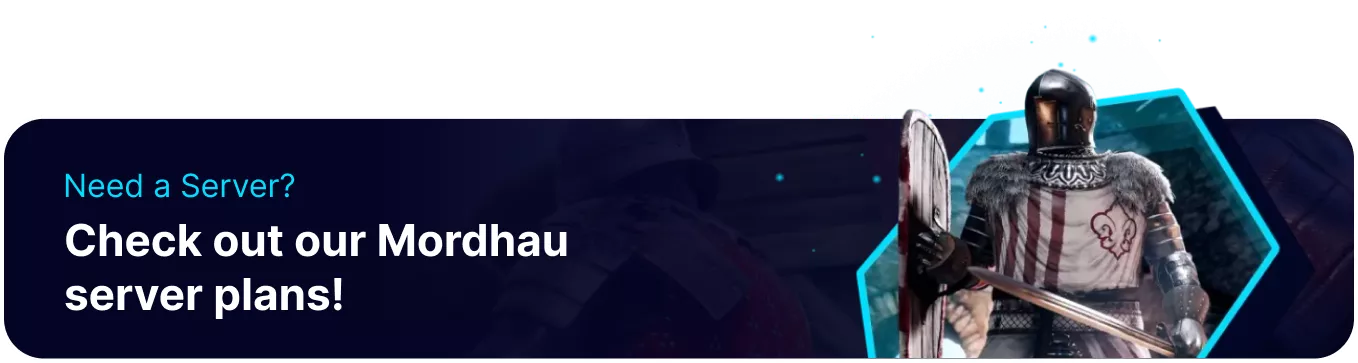Summary
Mordhau servers can host a large variety of gamemodes, with many of them featuring automatic respawns. By default, the respawn interval is five seconds after the player is slain. Certain free-for-all or duel maps can become very chaotic with short respawn times. However, players can extend the timer, forcing players to wait for the specified duration before spawning.
How to Change the Respawn Interval on a Mordhau Server
1. Log in to the BisectHosting Games panel.
2. Stop the server.![]()
3. Go to Config Files > Server Config from the left sidebar.
4. Navigate to the PlayerRespawnTime= section.![]()
5. Set the value to the desired respawn interval in seconds.![]()
6. Once finished editing, choose Save Content.
7. Start the server.![]()