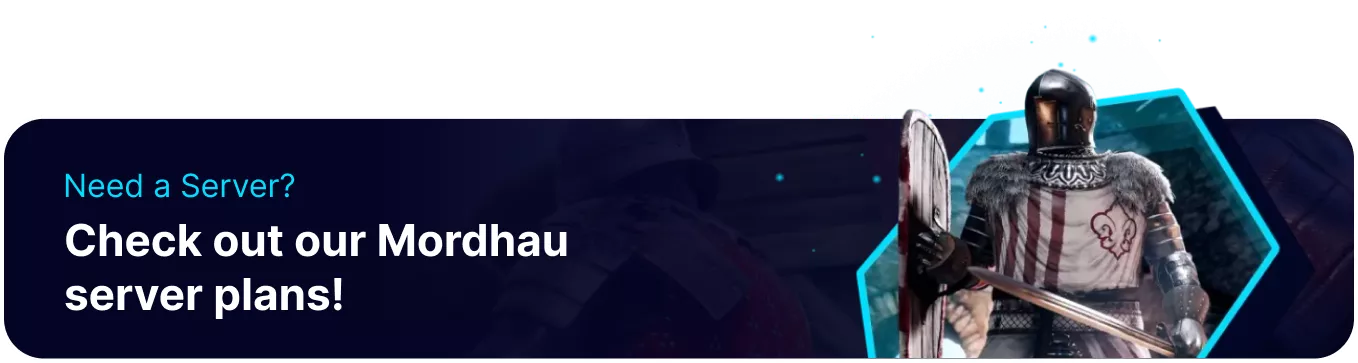Summary
Mordhau servers can set an available map pool from the game's extensive list of maps and gamemodes. This pool will be displayed for users to vote on at the end of every match, allowing players to decide precisely what maps are on their server. Map rotations can also include Custom Maps and game modes that will be downloaded for any players when they join, allowing for a wide range of games to be played.
How to Change the Map Rotation on a Mordhau Server
1. Log in to the BisectHosting Games panel.
2. Stop the server.![]()
3. Go to Config Files > Server Config from the left sidebar.
4. Navigate to the MapRotation= section.![]()
5. Add all desired Map Names per line.
6. Once finished editing, choose Save Content.
7. Start the server.![]()