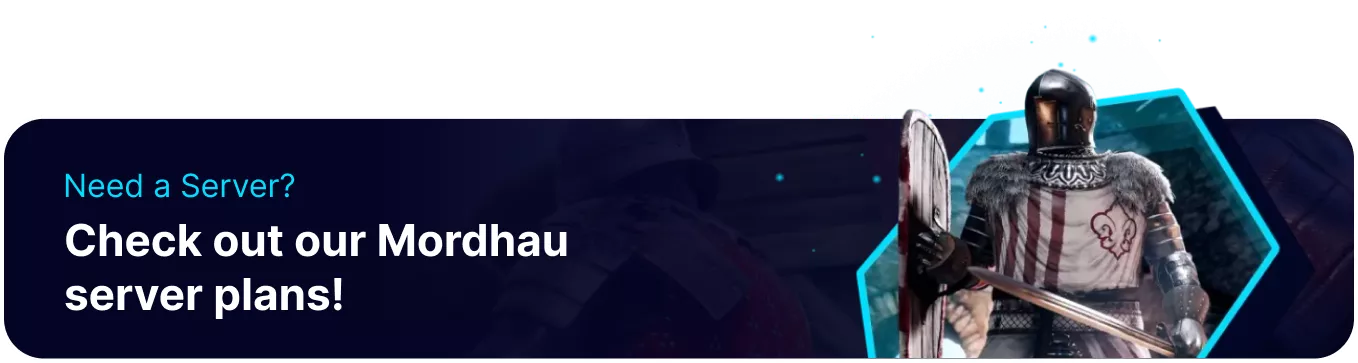Summary
Mordhau has many commands for administrators to help moderate and monitor a server. Admin commands are essential on large public servers, as they allow moderators to swiftly remove any misbehaving cheaters or users. All admin commands require the player to be connected to the server and granted Admin Access using the 'AdminPass' command.
Mordhau Admin/Chat Commands
1. Join the server.
2. Open the Console window with the backtick (`) key.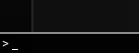
3. Type any desired command, then press Enter to use it.
4. For Chat Commands, press Y to open the in-game chat.
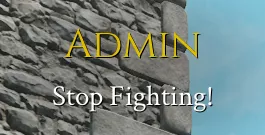
General Commands (Any Player)
| Command | Description |
LookupPlayer <SteamID/PlayfabID> |
Returns relevant IDs for a player account from Playfab. |
CopyID <SessionID> |
Copies the player's Playfab ID. The player is always SessionID 1 . |
PlayerList |
Shows all players on the server with their Session and PlayfabID. |
VoteKick <Name/PlayfabID/SessionID> |
Starts a vote to kick the specified player. |
CancelVotekick |
Cancels the current votekick if you started it. |
All Admin Commands
| Command | Description |
AdminPass <password> |
Log in using the Admin Password. |
AdminList |
Displays a list of server admins. |
AddAdmin <PlayfabID/SessionID> |
Adds an admin to the server (can be used by any admin). |
RemoveAdmin <PlayfabID/SesssionID> |
Removes an admin from the server (can be used by any admin). |
BanList |
Shows all active bans. |
Ban <PlayfabID/SessionID> <duration> <reason> |
Bans a player from the server for the duration in minutes. |
Unban <PlayfabID> |
Unbans a player from the server. |
MuteList |
Shows active mutes on the server. |
Mute <PlayfabID/SessionID> <duration> |
Mutes a player for a duration in minutes. |
Unmute <PlayfabID/SessionID> |
Unmutes a player. |
Kick <PlayfabID/SessionID> <reason> |
Kicks a player and displays a reason. |
CancelVotekick |
Cancels an ongoing votekick. |
ChangeLevel <Map Name> |
Changes the current map. |
AddBots <Number> |
Adds the specified number of bots. |
RemoveBots <Number> |
Removes the specified number of bots. |
AddBotsTeam <Team> <Number> |
Adds the specified number of bots to a Team. 0 For Red team, 1 for Blue Team. |
RemoveBotsTeam <Team> <Number> |
Removes the specified number of bots from a Team. 0 For Red team, 1 for Blue Team. |
ToggleDamage |
Disables damage for all players and bots. |
ToggleStamina |
Disables stamina usage for all players and bots. |
|
|
Slows down time for all players. Example: 1 = 100%, 0.5 = 50%. |
|
|
Spawns a 1411 into an empty inventory slot. Reloaded at ammo boxes. |
|
|
Spawns a horse at the current location. |
|
|
Spawns a hog at the current location. |
|
|
Spawns a camel at the current location. |
GiveCata |
Spawns a catapult at the current location. |
|
|
Spawns a Blunderbuss with 120 ammo. Will drop when killed. |
|
|
Outputs a list of all players showing their Levels and Duel/Teamfight MMR Rating. |
|
|
Displays Server-side tracers, which may differ from client-side tracers. |
|
|
Reveals the min/avg/max tickrate of the server, useful for troubleshooting performance. |
All Chat Commands
| Command | Description |
|
|
Sends a message in chat as the server. |
|
|
Sends a message to the admin internal chat. |
|
|
Sends a popup message to everyone for the duration in seconds. |
|
|
Sends a popup message to one player for the duration in seconds. |
|
|
Highlights a message as Admin and sends it to all players. |
|
|
Sends a message as Admin to one player. |