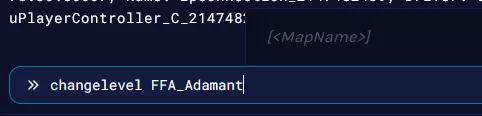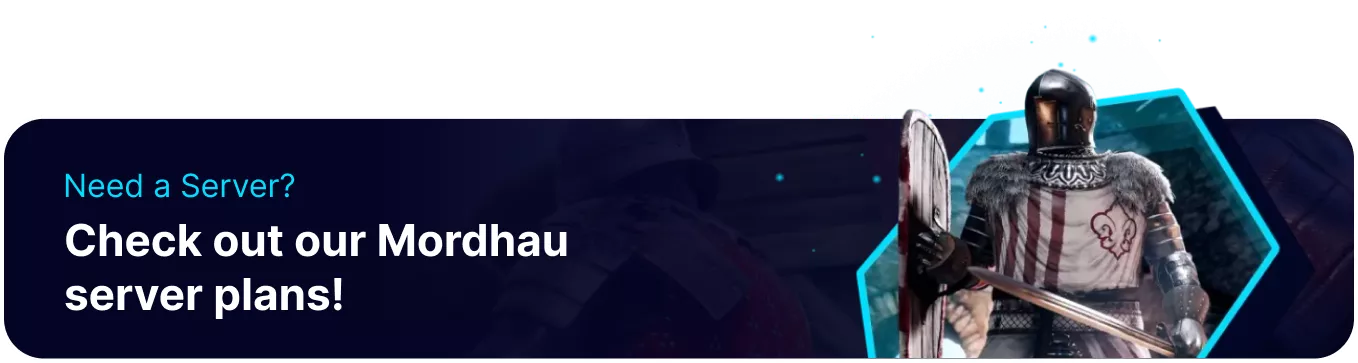Summary
Mordhau has many elaborate custom maps for all gamemodes on mod.io. These maps can vary in size and are typically made for one specific gamemode. Players can explore exciting duel maps or large-scale custom horde modes set in The Lord of the Rings. Installing custom maps follows a similar process to other mods, however players will need to switch to the new maps manually.
How to Install Custom Maps on a Mordhau Server
1. Log in to the BisectHosting Games panel.
2. Stop the server.![]()
3. Go to Config Files > Server Config from the left sidebar.
4. Open the mod.io site for Mordhau and locate the desired map.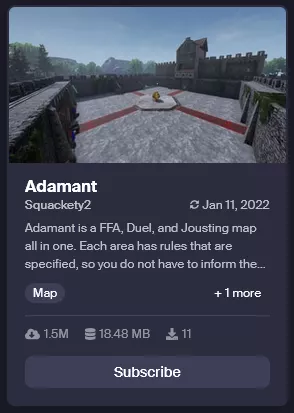
5. Check the Mod Description for specific installation requirements; if none are present or they are completed, copy the Mod ID.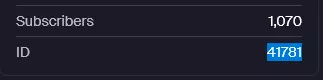
6. Return to the Games panel and enter Mods=[ModID] on a new line under [/Script/Mordhau.MordhauGameSession] .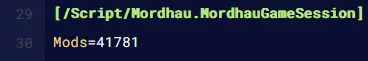
7. Once finished editing, choose Save Content.
8. To start the server on the new map, go to the Startup tab.![]()
9. Change the Server Map field to the installed map name.
10. Start the server.![]()
11. Additionally, the map can be loaded using the changelevel [MapName] command in the Console tab.![]()