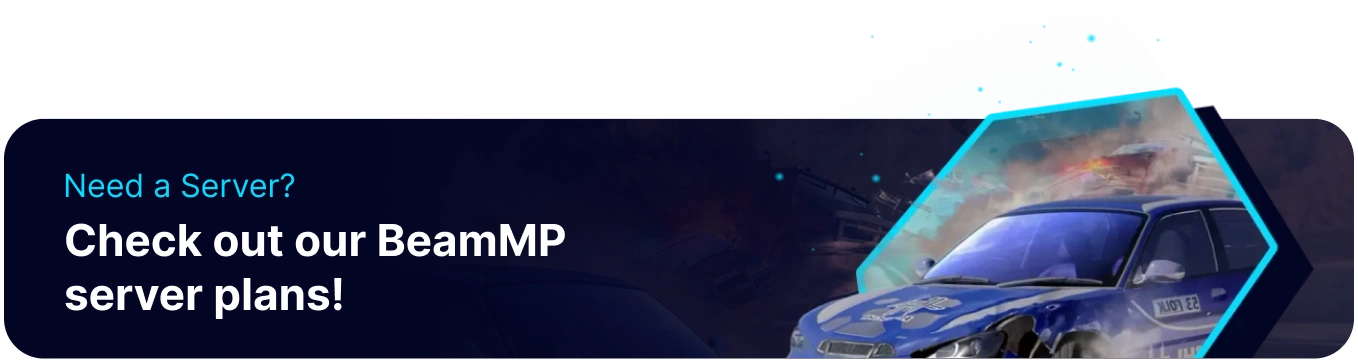Summary
Adding tags to a BeamMP server improves visibility by helping players find servers that match their interests, such as roleplay, racing, or drifting. Tags also make it easier for players to filter through the server list and join communities that align with their play style. By connecting the right audience to your server, tags increase player engagement and retention.
How to Add Tags on a BeamMP Server
1. Log in to the BisectHosting Games panel.
2. Stop the server.![]()
3. From the Config Files tab, choose Server Config.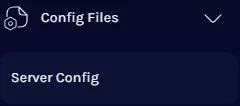
4. Navigate to the Tags= line.![]()
5. Enter the desired tags separated by a comma.![]()
| Category | Tags |
| Age/Content |
|
| Gameplay Types |
|
| Racing Categories |
|
| Off-Roading and Challenges |
|
| Destruction Events |
|
| Weather and Time Conditions |
|
| Gamemodes |
|
| Community and Events |
|
| Mods |
|
| Languages |
|
| Other |
|
| Note | Tags are not case-sensitive. |