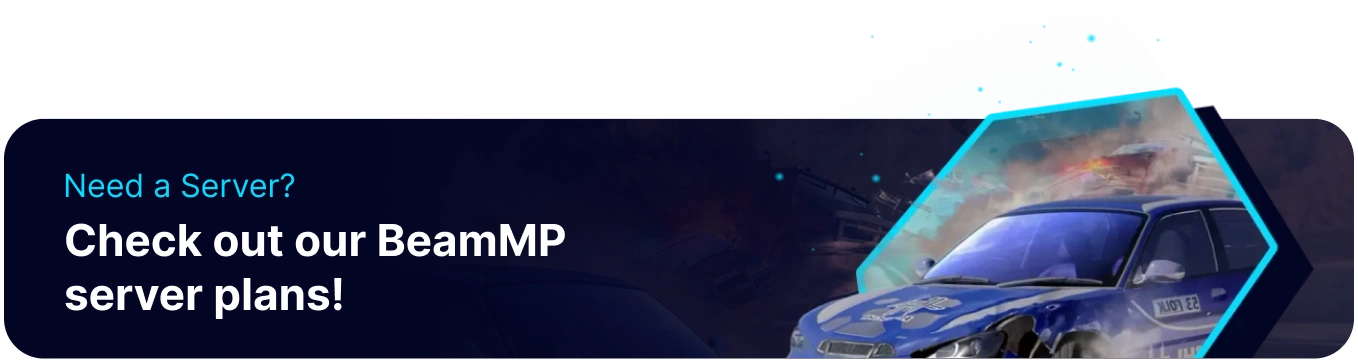Summary
Customizing the server name and description on a BeamMP server helps attract players by clearly showcasing your server's theme, rules, or unique features. A well-crafted name and description make your server stand out in the server list, increasing engagement and player retention. It also sets expectations, ensuring that players who join are interested in the experience you offer.
How to Customize the Server Name and Description on a BeamMP Server
1. Log in to the BisectHosting Games panel.
2. Stop the server.![]()
3. Go to the Startup tab.![]()
4. From the Server Name or Server Description fields, enter the desired customization text.
| Value | Description | Example |
^r |
Breaks the customization tag | |
^n |
Underline | |
^l |
Bold | |
^m |
Strike-through | |
^o |
Italic | |
^0 |
Black | |
^1 |
Blue | |
^2 |
Green | |
^3 |
Light blue | |
^4 |
Red | |
^5 |
Pink | |
^6 |
Orange | |
^7 |
Grey | |
^8 |
Dark grey | |
^9 |
Light purple | |
^a |
Light green | |
^b |
Light blue | |
^c |
Dark orange | |
^d |
Light pink | |
^e |
Yellow | |
^f |
White |