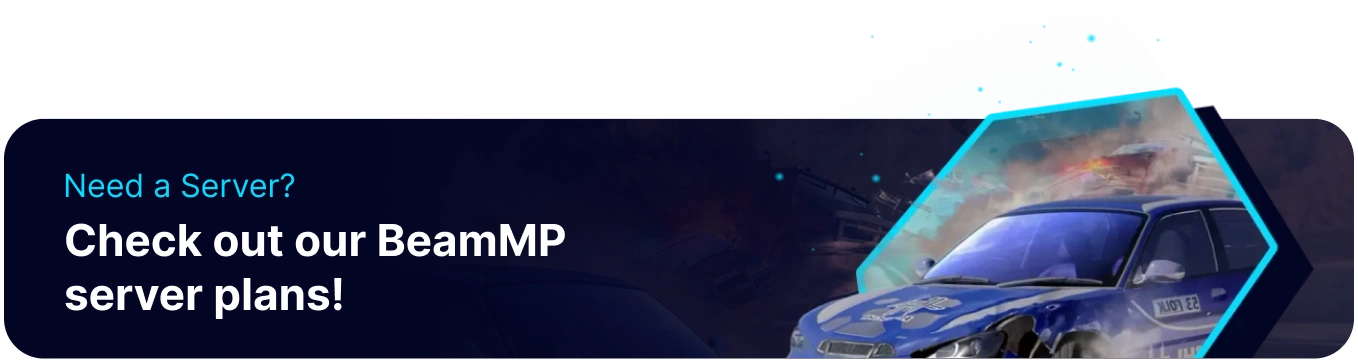Summary
Changing the max cars per player on a BeamMP server helps manage performance and server stability. Allowing more cars enables creative freedom, but too many can cause lag and desync issues. Adjusting the max setting ensures a smoother gameplay experience while balancing fun and performance.
How to Change the Max Cars on a BeamMP Server
1. Log in to the BisectHosting Games panel.
2. Stop the server.![]()
3. Go to the Startup tab.![]()
4. On the Max Cars field, enter the desired max. Multiple cars per player may affect server performance.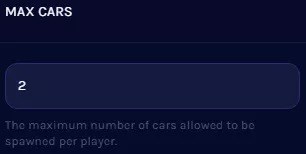
5. Start the server.![]()