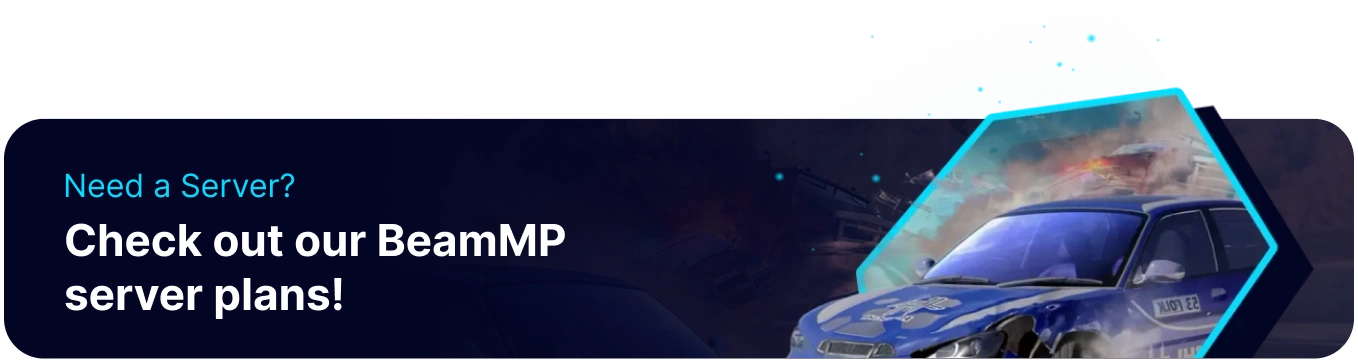Summary
Adjusting the maximum number of players on a BeamMP server helps balance performance and player experience. Increasing the limit allows for more extensive multiplayer sessions, while lowering it can improve stability and reduce lag. Finding the right balance ensures smooth gameplay and an enjoyable environment for all players.
How to Change the Max Players on a BeamMP Server
1. Log in to the BisectHosting Games panel.
2. Stop the server.![]()
3. Go to the Startup tab.![]()
4. On the Max Players field, enter the desired number.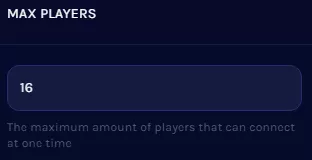
5. Start the server.![]()