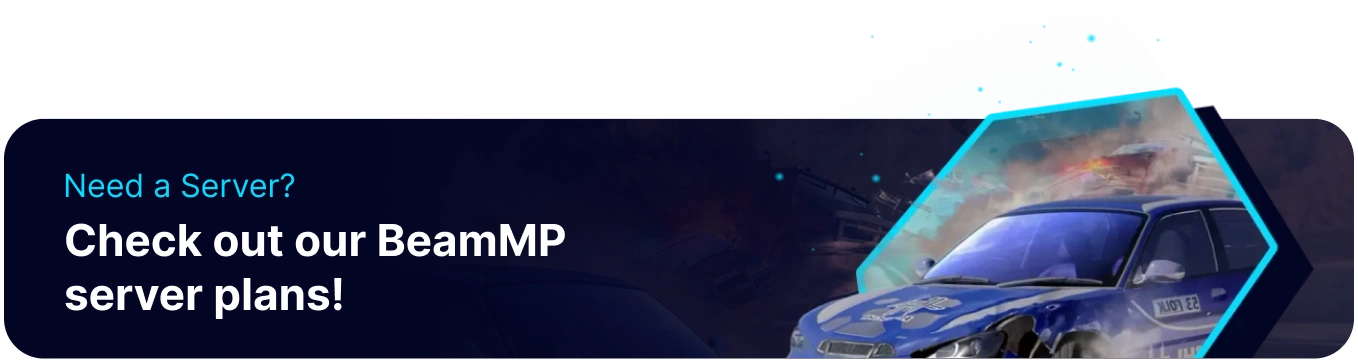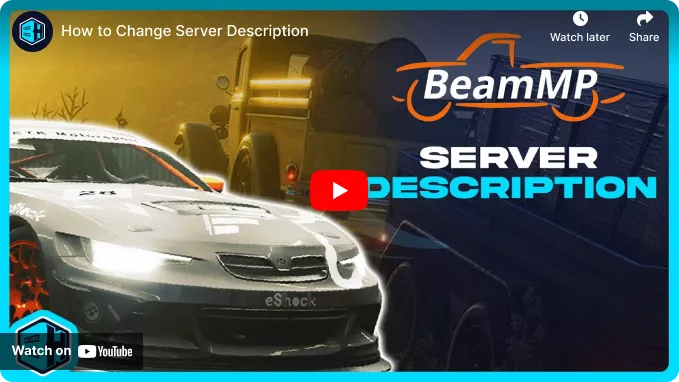Summary
Changing the server description on a BeamMP server helps attract players by clearly showcasing its features, rules, and unique offerings. A well-written description improves discoverability and sets expectations for the gameplay experience. Regular updates keep the server fresh and engaging, ensuring players stay informed and interested.
How to Change the Server Description on a BeamMP Server
1. Log in to the BisectHosting Games panel.
2. Stop the server.![]()
3. Go to the Startup tab.![]()
4. On the Server Description field, enter the desired text.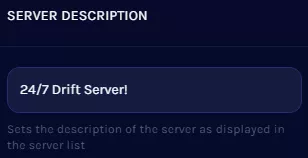
5. Start the server.![]()