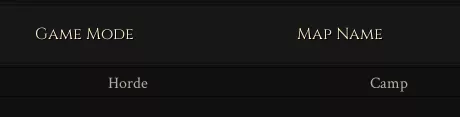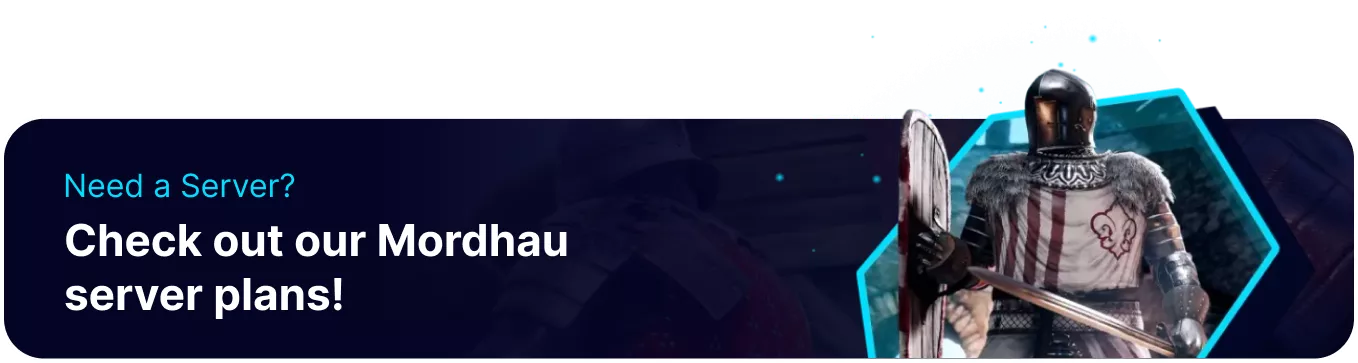Summary
Mordhau has many different maps with varied gamemodes available for players. The gamemodes range from invasion to horde, duels, battle royale, and more. While some gamemodes will not be available on all maps, there are still many to choose from for each type. Utilizing this allows players to set up private duels or other exciting map types for tournaments or groups of friends.
How to Change the Gamemode/Map on a Mordhau Server
1. Log in to the BisectHosting Games panel.
2. Stop the server.![]()
3. Go to the Startup tab.![]()
4. Locate the Server Map section.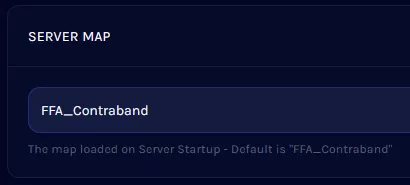
5. Enter the desired map/gamemode name. 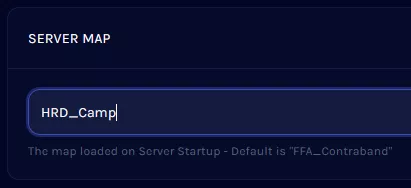
| Note | The prefix of a map name will set its Gamemode. Example: HRD_Camp Loads the Horde gamemode while FL_Camp Will load Frontline. |
6. Start the server.![]()
7. The gamemode and map will display on the server list.