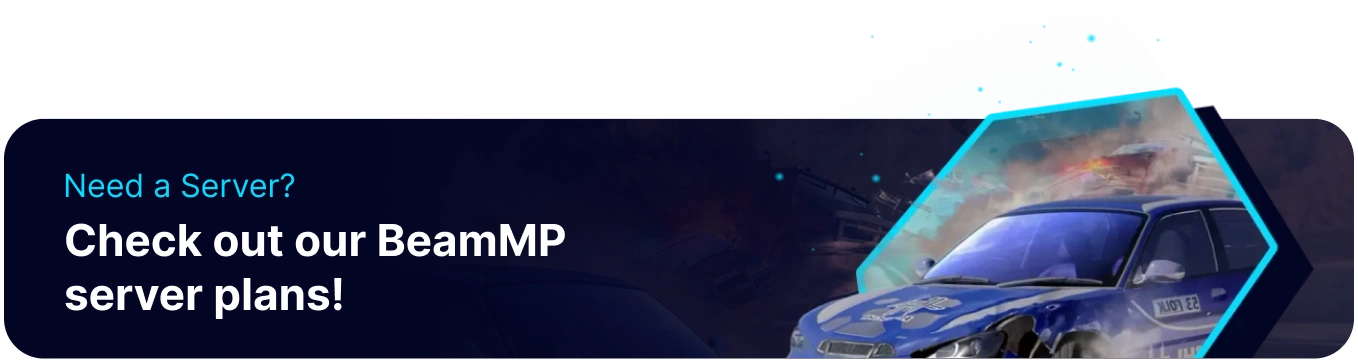Summary
Changing the map on a BeamMP server keeps gameplay fresh and exciting by offering new environments to explore. Different maps can cater to various playstyles, such as racing, off-roading, or roleplaying, enhancing the overall server experience. It also prevents players from getting bored with the same scenery, encouraging them to return for more diverse content.
How to Change the Map on a BeamMP Server
1. Log in to the BisectHosting Games panel.
2. Stop the server.![]()
3. Go to the Startup tab.![]()
4. On the Map field, enter the desired map code.
5. Start the server.![]()
BeamMP Default Map Codes
/levels/gridmap_v2/info.json/levels/automation_test_track/info.json/levels/east_coast_usa/info.json/levels/hirochi_raceway/info.json/levels/italy/info.json/levels/jungle_rock_island/info.json/levels/industrial/info.json/levels/small_island/info.json/levels/smallgrid/info.json/levels/utah/info.json/levels/west_coast_usa/info.json/levels/driver_training/info.json/levels/derby/info.json