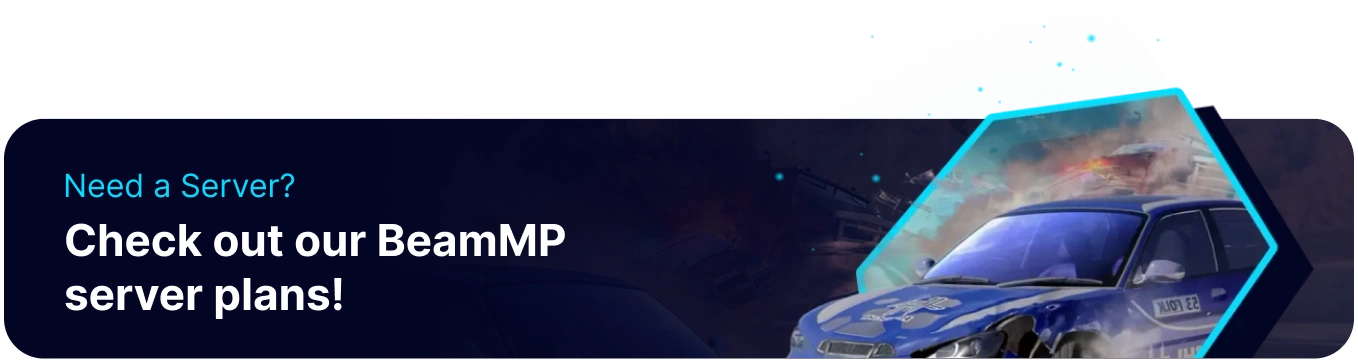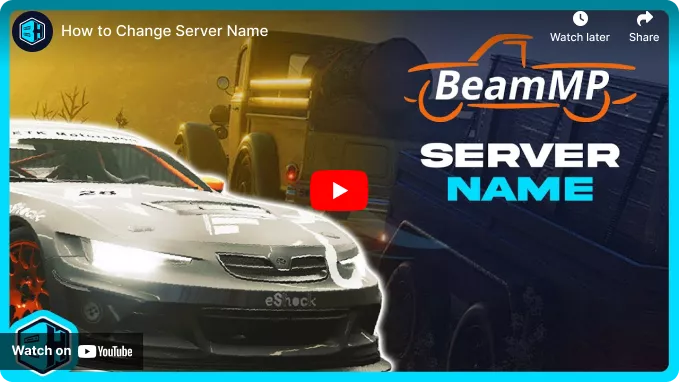Summary
Changing the server name on a BeamMP server helps attract more players by making it more recognizable and engaging. A unique name can reflect the server's theme, rules, or community, distinguishing it from generic or default names. Additionally, renaming the server can signal updates, rebranding, or special events, keeping the player base interested.
How to Change the Server Name on a BeamMP Server
1. Log in to the BisectHosting Games panel.
2. Stop the server.![]()
3. Go to the Startup tab.![]()
4. On the Server Name field, enter the desired name.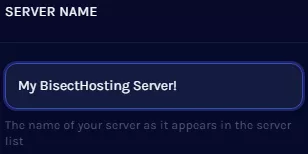
5. Start the server.![]()