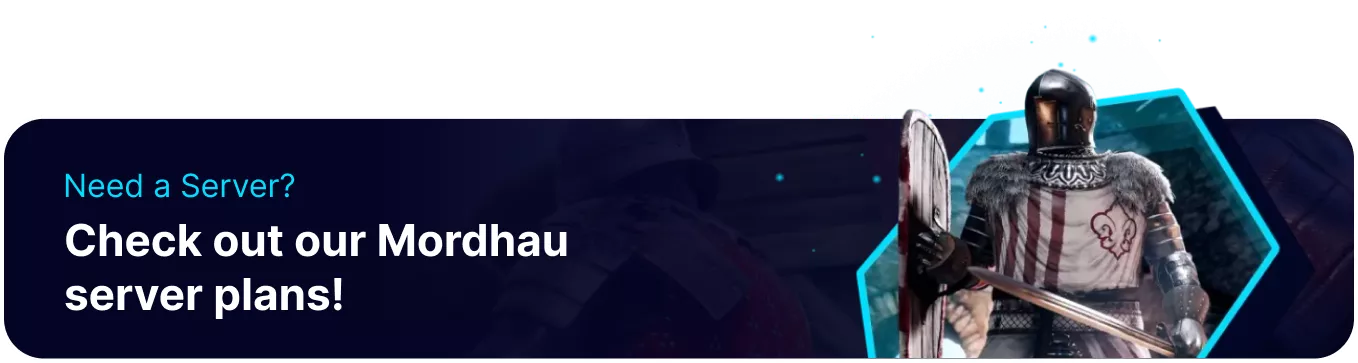Summary
Mordhau is an action-packed medieval combat game with large-scale multiplayer battles. Players must control the direction of their strikes and trip up their opponents as they fight in brutal, fast-paced combat. Dedicated servers are a fantastic way to experience various aspects of Mordhau; additionally, they can be secured so only authorized users can join with a server password.
How to Join a Mordhau Server (Steam Favorites)
1. Log in to the BisectHosting Games panel.
2. Start the server.![]()
3. Go to the Console tab.![]()
4. Copy the IP and Port from the console window. The IP in this window is the server IP + 1.![]()
5. In the Steam library, click View > Game Servers.
6. Go to the Favorites tab.
7. Choose the Add Server button.
8. Enter the Server IP and Port, then press OK.
9. Select the server and choose Connect.![]()
![]()
How to Join a Mordhau Server (Direct Connect)
1. Log in to the BisectHosting Games panel.
2. Start the server.![]()
3. Copy the IP and Port from the Home tab.![]()
4. Launch Mordhau.
5. Press the tilde (~) key to open the console.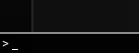
6. Type open ServerIP and press Enter to connect to the server.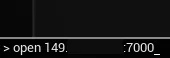
7. To join again quickly, press tilde (~), Up Arrow (↑), and Enter to use the same command.![]()
How to Join a Mordhau Server (Server Browser)
1. Log in to the BisectHosting Games panel.
2. Start the server.![]()
3. Go to the Startup tab.![]()
4. Take note of the Server Name.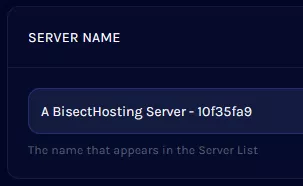
5. Launch Mordhau.
6. Go to Fight > Server Browser.
7. Set the Game Mode to All and enter the Server Name.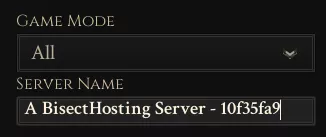
8. Select the server and press the star icon to add it to favorites.
9. Choose Join when ready to connect.