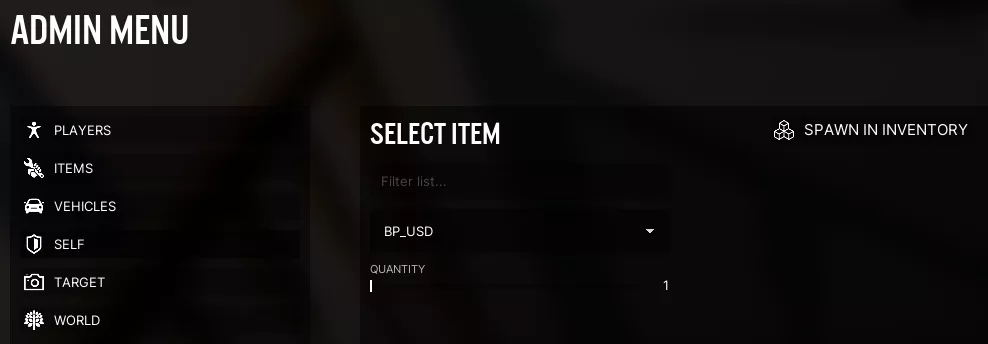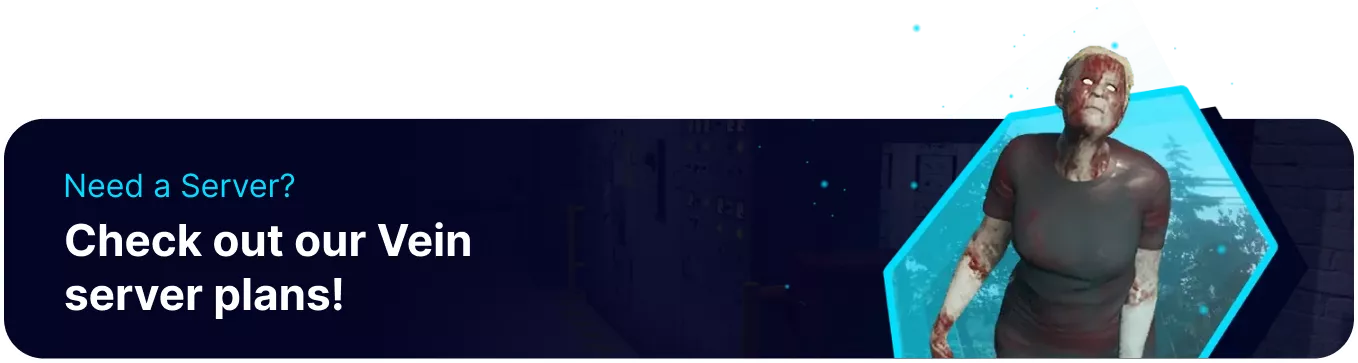Summary
VEIN servers can assign players as admins or super admins through the player's SteamID. This allows users to maintain admin privileges across devices and access helpful functions from the in-game admin menu. Adding admins helps moderate and control a server's health, and they are key to running servers without a password. While traditional console commands aren't available, the admin menu allows players to spawn items and use many other typical admin powers.
How to Add an Admin to a VEIN Server
1. Log in to the BisectHosting Games panel.
2. Stop the server.![]()
3. Go to the Files tab.![]()
4. Find the following directory: /home/container/Vein/Saved/Config/LinuxServer .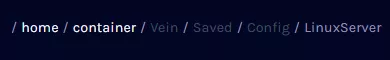
5. Open the Game.ini file.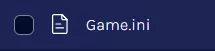
6. Locate the AdminSteamID lines.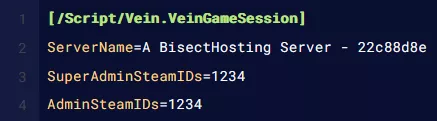
7. Enter the user's SteamID64. Separated by a comma for multiple users.![]()
8. Once finished editing, choose Save Content.
9. Start the server.![]()
10. Open the Admin Menu in-game by pressing the backslash (\) key.