Summary
Babric is a community-driven project that extends the functionality of the Fabric mod loader to older beta versions of Minecraft. While Fabric is primarily focused on modern Minecraft releases, Babric allows players to enjoy the benefits of Fabric's lightweight and modular design on classic beta builds. This lets players relive the classic beta experience but with the added fun of mods, something not usually possible.
How to Install Babric on a Minecraft Server
1. Log in to the Bisecthosting Games panel.
2. Stop the server.![]()
3. Under the Minecraft Tools tab, choose Minecraft Jar.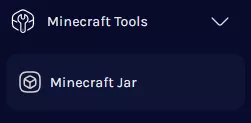
4. Select Misc on the left.
5. Click Install next to Babric Beta 1.7.3.
6. Press the Install button.![]()
7. Choose what to do with the existing server files and click Next.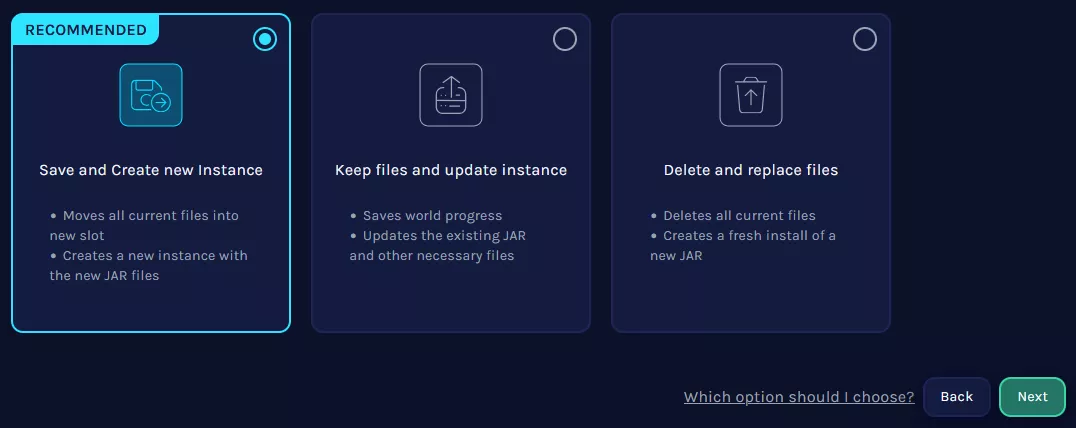
8. Start the server.![]()

