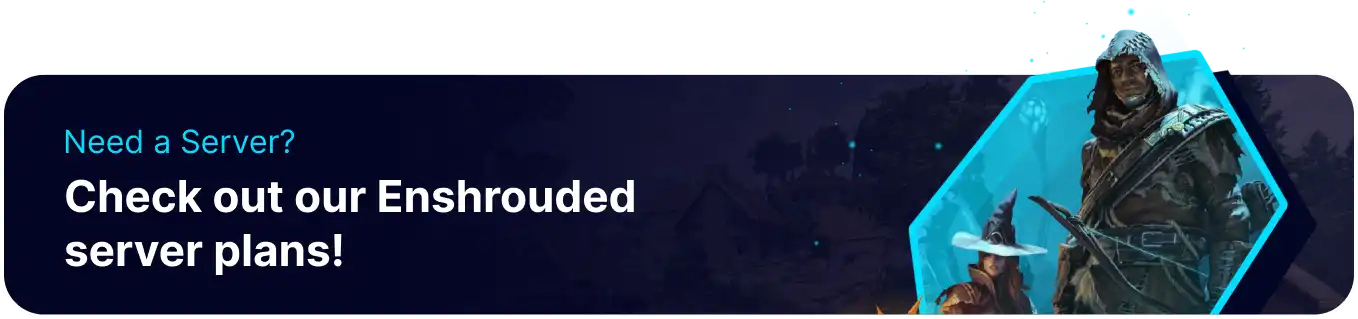Summary
Enshrouded servers have numerous settings added post-launch, including day/night length. By adjusting the day length, users can enjoy more time on the server when visibility is high and without the usual dangers night brings. Since night and day duration are separate values, players can increase either duration independently. This can allow for unique, challenging scenarios on a server by allowing players to combine Custom Modifiers for hardcore or laid-back experiences.
How to Change the Day Length on an Enshrouded Server
1. Log in to the BisectHosting Games panel.
2. Stop the server.![]()
3. Go to Config Files > Enshrouded Server Config from the left sidebar.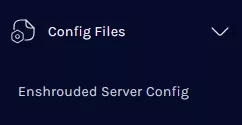
4. Ensure the Difficulty Preset is set to Custom.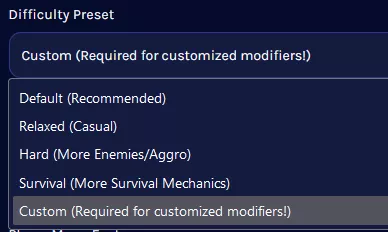
| Note | Check over other Difficulty Options, as the custom preset will overwrite previous modifiers. |
5. Navigate to the Day / Night Duration section.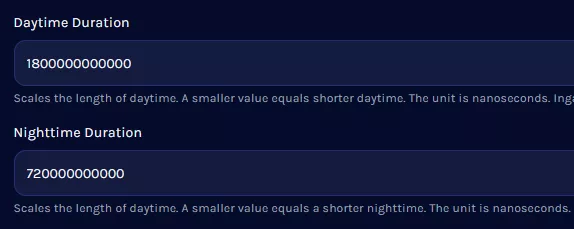
6. Adjust the value as desired in Nanoseconds. A few options have been converted and listed below.
Min: 120000000000 (2 Minutes)
Max: 3600000000000 (60 Minutes)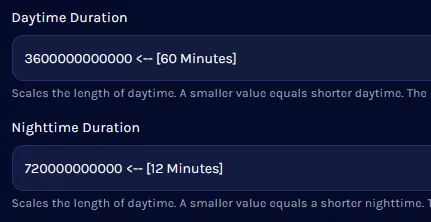
| Minutes |
Nanoseconds |
| 2 min | 120000000000 |
| 5 min | 300000000000 |
| 10 min | 600000000000 |
| 20 min | 1200000000000 |
| 30 min | 1800000000000 |
| 60 min | 3600000000000 |