Summary
BisectHosting offers dependable server hosting for Stationeers, a game of intricate systems and demanding survival. Building and maintaining bases on planets and in space presents constant challenges in this multiplayer simulation. Resources must be gathered, complex facilities constructed, and the dangers of hostile environments navigated to establish a foothold in the vastness of space.
Beginner's Guide to a BisectHosting Stationeers Server
Step 1: Purchase a Stationeers Server
1. Open the Stationeers Server Selector. ![]()
2. Drag the slider to the number of players on the server and hit Next.
3. Select a server location.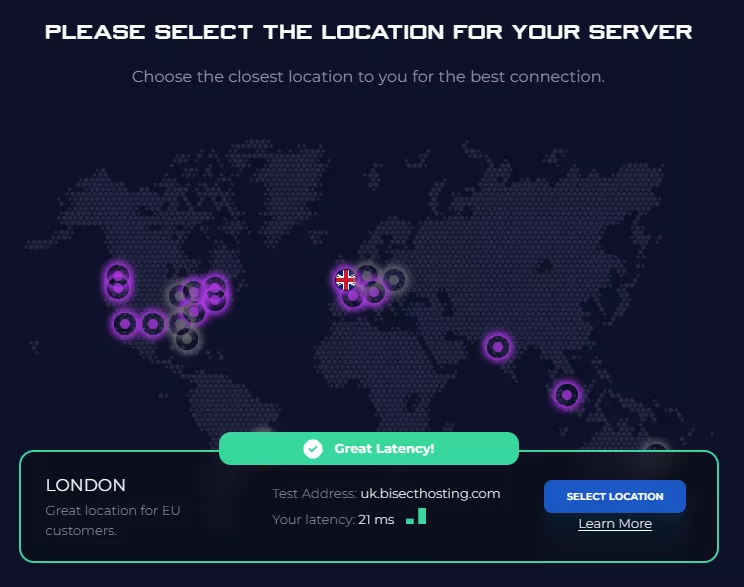
4. Click Order Package on the recommended Server Package.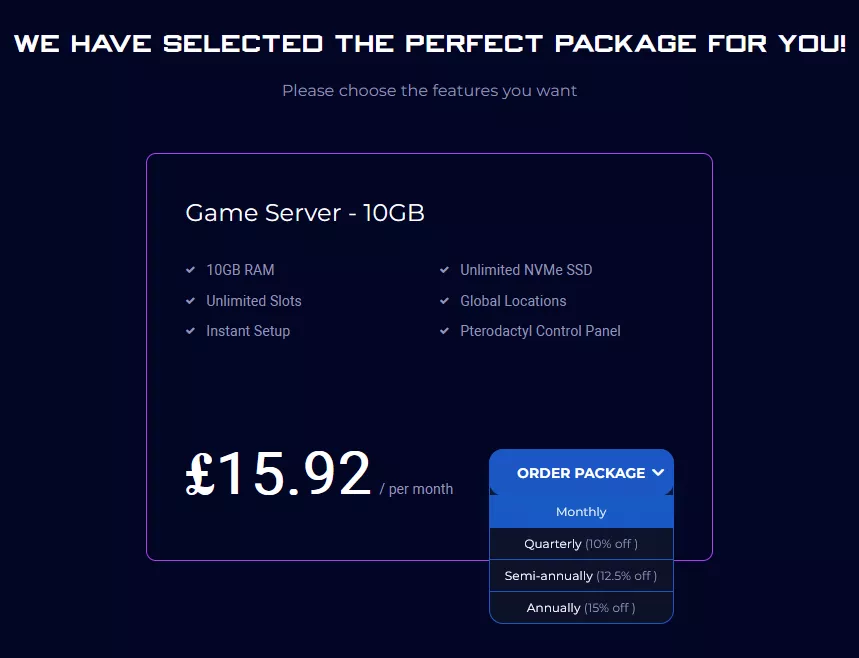
Scroll down to view the other available server packages if desired.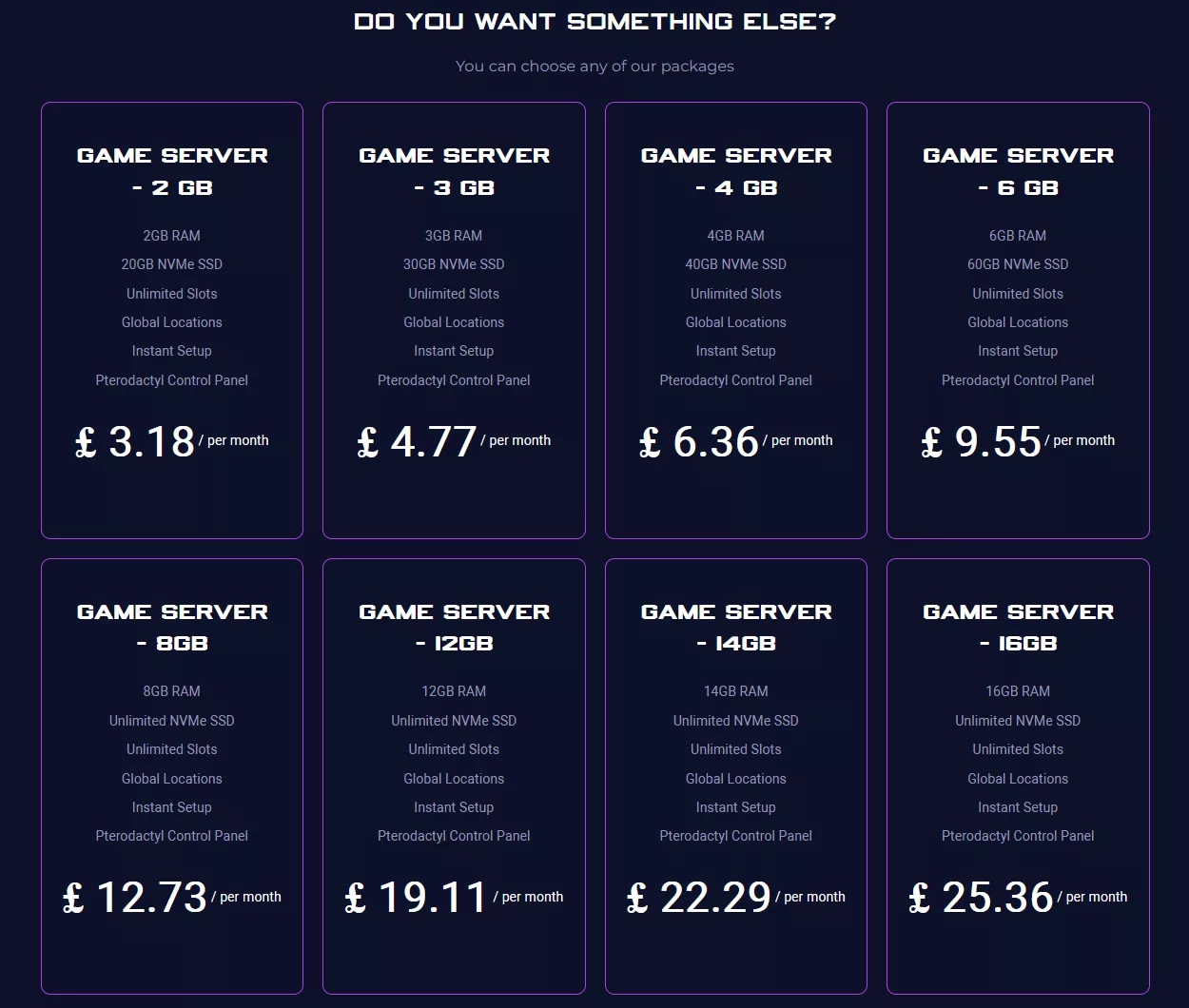
| Note | The recommended server package is based on the number of players decided in step 2. |
5. Choose the desired Billing Cycle.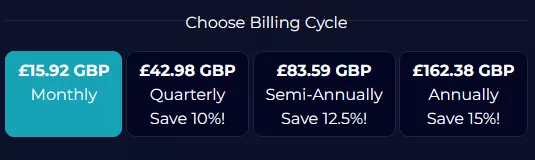
6. Press the Continue button.![]()
7. Review the order and click Checkout.
| Note | BisectHosting is happy to help with any questions on the server order. Click here to start a conversation with support. |
8. Fill in the form and Payment Details, then choose Complete Order.
Step 2: Accessing the BisectHosting Games Panel
1. Go to the email received after completing the order.
2. On the Panel URL, open the link to the BisectHosting Games panel.![]()
3. Enter the credentials from the email or log in with the Billing Panel.![]()
4. View the newly purchased server from the My Servers tab.![]()
Step 3: Server Basics
Learn the basics of running a Stationeers server.
| Guide | Description |
| How to Join a Stationeers Server | Connect to a Stationeers server. |
| How to Add a Password to a Stationeers Server | Secure the server with a password. |
Step 4: Server Configuration
Customize Stationeers server settings.
| Guide | Description |
| How to Change the Difficulty on a Stationeers Server | Adjust the difficulty level of the server. |
| How to Change the Save Interval on a Stationeers Server | Modify how often the server saves progress. |
| How to Change the Server Name on a Stationeers Server | Customize the server name for easy identification. |
| How to Enable Creative Menu on a Stationeers Server | Activate the creative menu for building and experimentation. |
| How to Install Beta Branches on a Stationeers Server | Access experimental features by installing beta branches. |
Step 5: Server Administration
Grant administrator permissions on a Stationeers server.
| Guide | Description |
| How to Become an Admin on a Stationeers Server | Gain administrator privileges on the server. |
Step 6: World Management
Manage world and player data on a Stationeers server.
| Guide | Description |
| How to Change the World on a Stationeers Server | Switch to a different world or environment. |
| How to Create a New Save on a Stationeers Server | Start a fresh game with a new save file. |
| How to Upload a Save to a Stationeers Server | Transfer a local save file to the server. |
Step 7: Server Mods
Explore additional options for playing Stationeers.
| Guide | Description |
| How to Install Mods on a Stationeers Server | Enhance and expand gameplay by adding community-made mods. |
Helpful Links
BisectHosting Blog: Stationeers
BisectHosting Stationeers Knowledgebase
Contact BisectHosting Support
