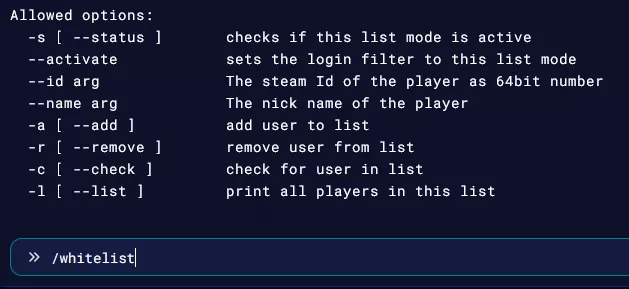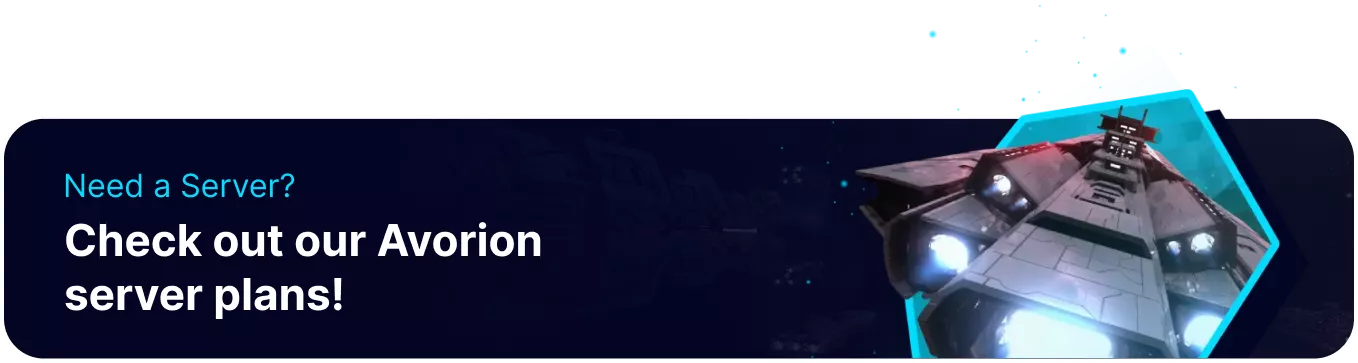Summary
Avorion has a few ways to secure servers from random players. While public servers may simply kick or ban unruly players, servers with Passwords or server whitelists tend to require less oversight. This allows users to focus on exploring the vast expanse of space to build interesting and creative ships without interference from unknown users. Generally speaking, a server whitelist is the most secure method to secure a server since players can theoretically guess server passwords and evade manual bans.
| Note | The whitelist command can be used in-game by users with Admin Access. |
How to Whitelist an Avorion Server
1. Log in to the BisectHosting Games panel.
2. Start the server.![]()
3. Go to the Console tab.![]()
4. Enter the following command: /whitelist --activate .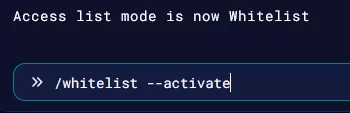
5. To add, remove, or check if a user is on the whitelist, use /whitelist -a , -r , or -c followed by --id or --name and the identifier.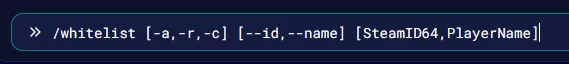
6. For example, to add a player's SteamID, use the following command:/whitelist -a --id [SteamID64]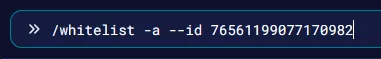
7. To review the options for whitelisting, enter /whitelist by itself.