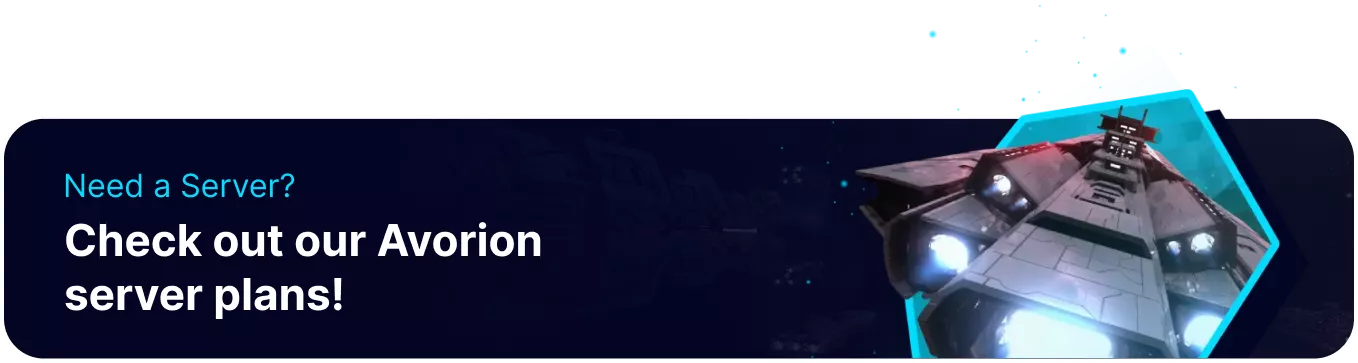Summary
Avorion servers come with player-to-player damage enabled by default, which can contribute to exciting space battles between uniquely designed ships and create a fun and intriguing environment. In addition, when combining PvP with Infinite Resources, players can have some of the most intense space battles the game has to offer. However, some users may wish to explore space in a less risky and more relaxed environment by disabling player-to-player damage.
How to Enable/Disable PvP on an Avorion Server
1. Log in to the BisectHosting Games panel.
2. Stop the server.![]()
3. Go to Config Files > Avorion Server Settings from the left sidebar.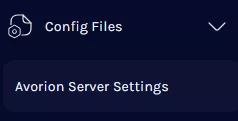
4. Navigate to the PlayerToPlayerDamage= section.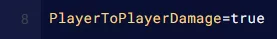
5. Set the value to false to Disable PvP.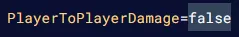
6. When finished editing, choose Save Content.
7. Start the server.![]()