Summary
Stationeers servers can set how frequently they save progress, with a minimum of three hundred seconds or five minutes between each save. Some players may wish to increase the time between automatic saves, allowing for more room to restore from backups and potentially reducing the server's difficulty. This can also allow players to save more disk space on long-running Stationeers servers and reduce any interruptions from the server saving.
How to Change the Save Interval on a Stationeers Server
1. Log in to the BisectHosting Games panel.
2. Stop the server.![]()
3. Go to the Startup tab.![]()
4. Navigate to the Save Interval section.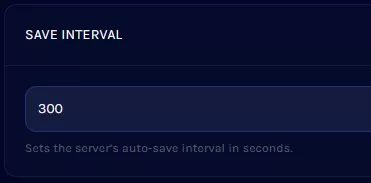
5. Set the new value in seconds. Note that the interval Cannot be lower than 300.
6. Start the server.![]()

