Summary
Stationeers has multiple ways to help moderate and control a server's settings. Players can use in-game console commands to execute various functions, such as kicking, banning, or spawning objects through the 'thing' command set. However, console commands can be confusing. Players who want to spawn items at will should utilize the Creative Menu instead of console commands, as it is much faster and more convenient.
| Requirement |
| Console commands can only be used on servers by Admins. |
Stationeers Console Commands
Console Commands can be used in-game by pressing F3 .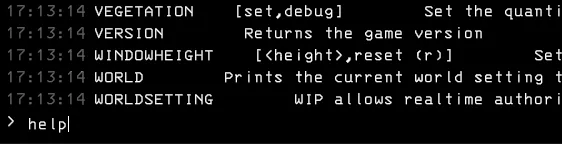
All Stationeers Commands
| Command | Description | Parameter |
| HELP | Displays possible commands. | Arguments:commands , list (l) , <key> , tofile |
| CLEAR | Clears all console text. | |
| QUIT | Immediately shuts the game down. | |
| EXIT / LEAVE | Leaves a game session and goes back to the main menu. | |
| NEW / NEWGAME | Starts a new game, must provide world name as argument. | worldName |
| LOAD / LOADGAME | Loads a saved world file. | <foldername> |
| LOADLATEST | Loads the latest saved file, including auto saves. | <foldername> |
| JOIN / JOINGAME | Joins a client to the server. | [address]:[port] |
| STEAM | Checks if Steam is initialised and if DLC is purchased. | |
| TESTBYTEARRAY | Tests every item in the world for if its network read/write functions are parallel. Only enabled in Editor. | Supply a reference ID to check ONLY that item. |
| ROCKETBINARY | Starts logging the size of each section of a delta update. | Arguments:toggleloglength , togglelogbps |
| IMGUI | Toggles ImguiInWorldTestCube on/off. | |
| ATMOS | Enables atmosphere debugging. |
Arguments: |
| THING | Executes thing-related commands. No args returns total thing count. |
Arguments: |
| KEYBINDINGS | Displays all the keybindings bound to LocalHuman. |
Arguments: |
| RESET | Restarts the application. | |
| VERSION | Returns the game version. | |
| LOGTOCLIPBOARD | Copies the content of the console buffer to the system clipboard buffer. | |
| KICK | Kick clients from server commands. | clientId |
| BAN | Bans a client from the server (server only command). | clientId |
| NETWORK | returns the current network status. |
Arguments: |
| PAUSE | will pause/unpause the game (including for clients). | |
| SAY | sends a message to all connected players. | |
| SAVE | Saves the current game to specified path. |
Arguments: |
| LOG | Dumps all the logs to a file. |
Arguments: |
| DISCORD | Interaction with the Discord SDK. | |
| SETTINGS | Change the settings.xml. e.g settings servermaxplayers 5 . |
Arguments: |
| REGENERATEROOMS | Regenerates all rooms for the world. | |
| STORMBEGIN | Starts weather event. | |
| STORMEND | Stops weather event. | |
| DEBUGTHREADS | Show the times that the worker threads take to run. | GameTick |
| STATUS | Displays a bunch of info to give insight into state of server. | |
| MASTERSERVER | Commands to help with interacting with the Master Server. | refresh |
| DELETELOOSEITEMS | Removes all items in world that isn't in a slot. | |
| SUNTIME | Set the time of day between 0 and 1 (e.g. 0 is sunrise, 0.5 is sunset). |
Arguments: |
| CLEANUPPLAYERS | Cleans up player bodies. |
Arguments: |

