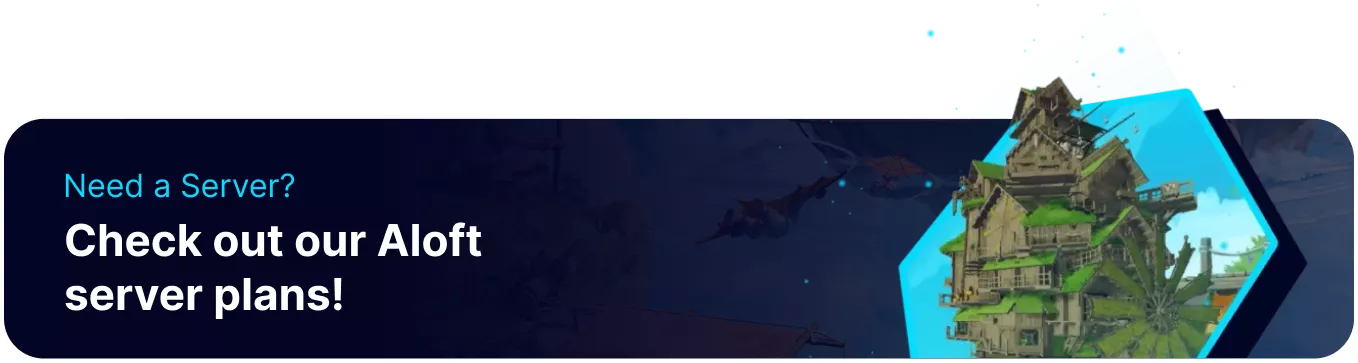Summary
BisectHosting delivers reliable Aloft server hosting, allowing seamless building and exploration in the skies. Aloft is a multiplayer crafting and survival game where players construct unique ships and settlements across floating islands. Players gather resources and craft tools and work together to create airborne havens while braving the challenges of this world.
Beginner's Guide to a BisectHosting Aloft Server
Step 1: Purchase an Aloft Server
1. Open the Aloft Server Selector. ![]()
2. Drag the slider to the number of players on the server and hit Next.
3. Select a server location.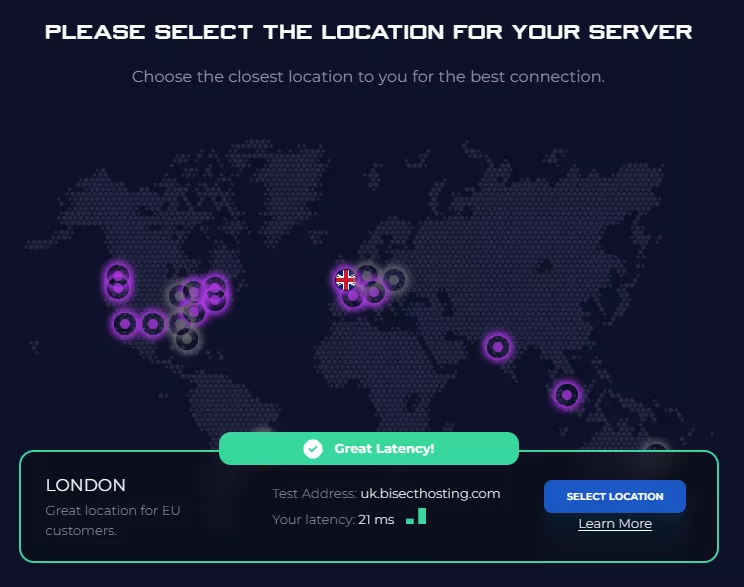
4. Click Order Package on the recommended Server Package.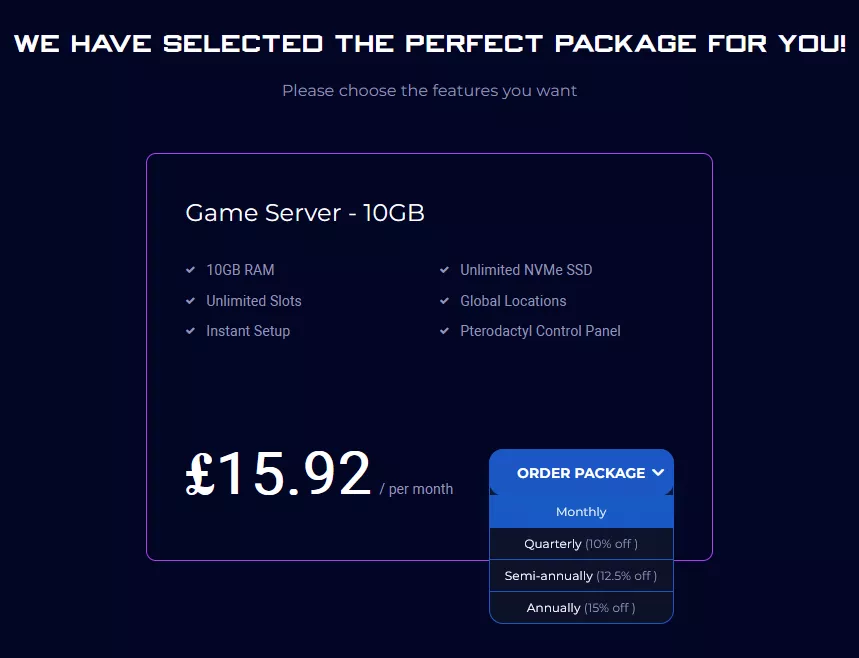
Scroll down to view the other available server packages if desired.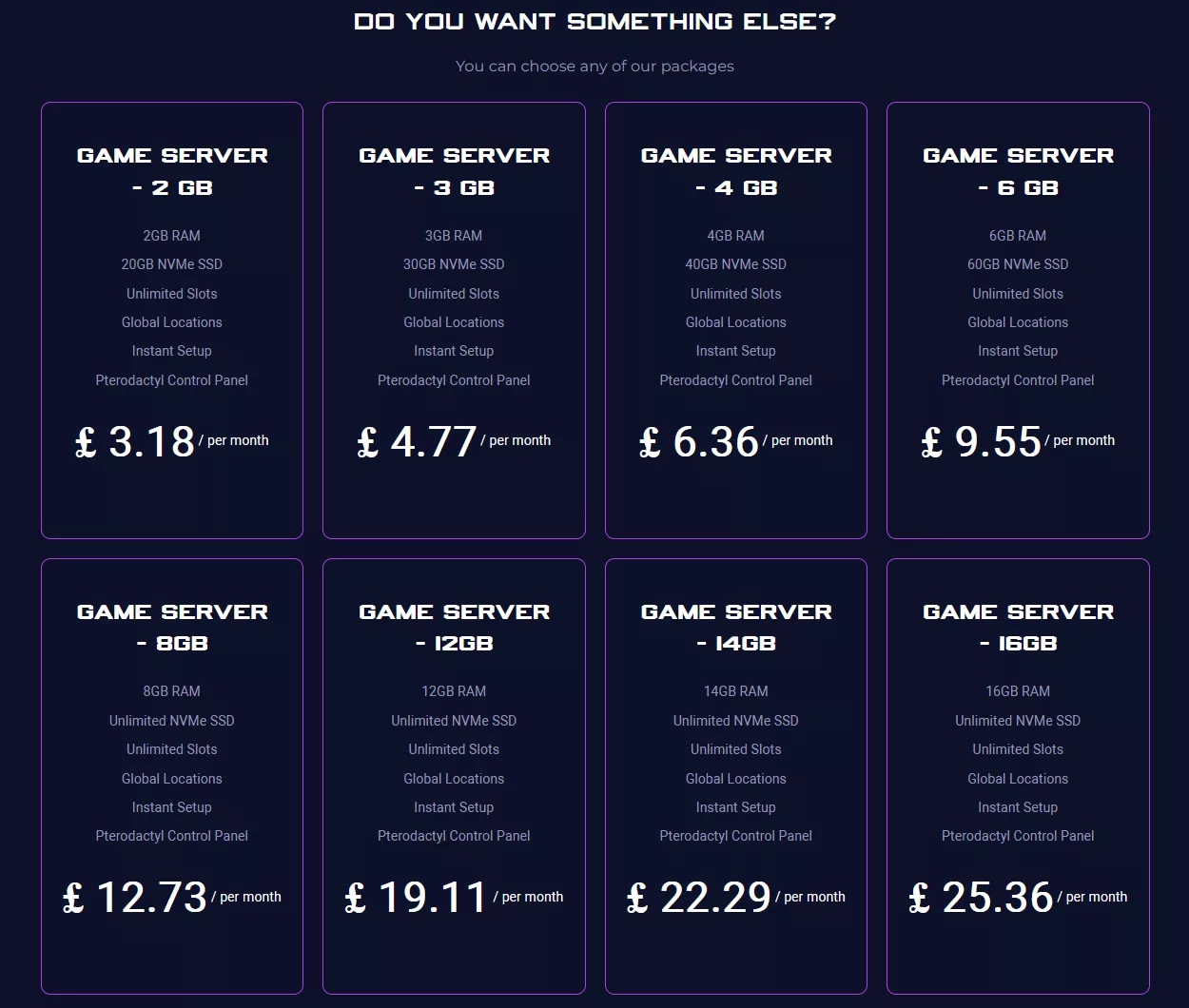
| Note | The recommended server package is based on the number of players decided in step 2. |
5. Choose the desired Billing Cycle.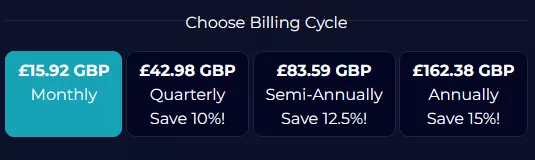
6. Press the Continue button.![]()
7. Review the order and click Checkout.
| Note | BisectHosting is happy to help with any questions on the server order. Click here to start a conversation with support. |
8. Fill in the form and Payment Details, then choose Complete Order.
Step 2: Accessing the BisectHosting Games Panel
1. Go to the email received after completing the order.
2. On the Panel URL, open the link to the BisectHosting Games panel.![]()
3. Enter the credentials from the email or log in with the Billing Panel.![]()
4. View the newly purchased server from the My Servers tab.![]()
Step 3: Server Basics
Learn the basics of running an Aloft server.
| Guide | Description |
| How to setup an Aloft server | Setup the server. |
| How to join an Aloft server | Connect to a server. |
| How to get unstuck on an Aloft server | Get unstuck on the server. |
Step 4: Server Configuration
Customize Aloft server settings.
| Guide | Description |
| How to change the gamemode on an Aloft server | Change the game mode. |
| How to change the number of islands on an Aloft server | Change the island count. |
| How to change the server name on an Aloft server | Customize server name. |
| How to make an Aloft server private | Make the server private. |
Step 5: Server Administration
Grant admin permissions on an Aloft server.
| Guide | Description |
| How to add admins on an Aloft server | Grant admin permissions. |
Step 6: World Management
Manage world and player data on an Aloft server.
| Guide | Description |
| How to create a new world on an Aloft server | Create a new save. |
| How to spawn workshop islands on an Aloft server | Spawn custom islands. |
| How to upload a save to an Aloft server | Upload a local save. |
| How to use private islands on an Aloft server | Use private islands. |
Step 7: Game Guides
Explore ingame strategies for playing Aloft.
| Guide | Description |
| Aloft Console Commands | Use server commands. |
Helpful Links
BisectHosting Blog: Aloft
BisectHosting Aloft Knowledgebase
Contact BisectHosting Support