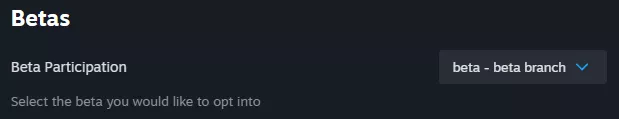Summary
Installing a beta branch on a Stationeers server allows access to the newest features and updates before they are released to the general public. This provides an opportunity to test upcoming changes and provide feedback to the developers. Beta branches often include experimental content, bug fixes, and performance improvements.
How to Install Beta Branches on a Stationeers Server
1. Log in to the BisectHosting Games panel.
2. Stop the server.![]()
3. Go to the Startup tab.![]()
4. On the Steam Beta Branch table, enter the desired branch. View the list of branches here.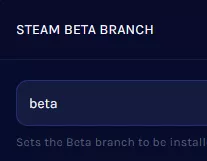
5. Start the server.![]()
How to Install Beta Branches on a Stationeers Client
1. From the Steam library, right-click Stationeers and click Properties.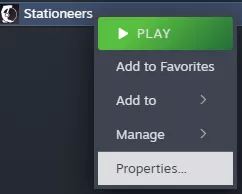
2. Go to the Betas tab.
3. On the Beta Participation dropdown, select the desired branch.