Summary
Admin privileges on a Stationeers server grant a player enhanced control and management capabilities. An admin can use commands to change the difficulty, resolve issues, manage players, and ensure a smooth server experience. This is essential for maintaining a fair and stable environment, particularly on servers with multiple players.
How to Become an Admin on a Stationeers Server
1. Log in to the BisectHosting Games panel.
2. Stop the server.![]()
3. Go to the Startup tab.![]()
4. On the Auth Secret table, modify or take note of the secret.
5. Start the server.![]()
6. Open File Explorer.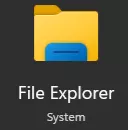
7. Find the following directory: Documents/My Games/Stationeers![]()
8. Edit setting.xml in Notepad.![]()
9. Go tothe <ServerAuthSecret /> section.![]()
10. Modify the line to the following, matching the password from step 5:
<ServerAuthSecret>[Auth Secret]</ServerAuthSecret>
![]()
11. Save the file.![]()
12. Join the server.
13. Press F3 to bring up the console. Server commands must be prefixed with serverrun.![]()

