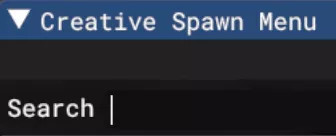Summary
Enabling the creative menu on a Stationeers server allows players to build and experiment freely without resource constraints, making it ideal for testing designs or learning game mechanics. It streamlines construction by granting instant access to all items, removing the need for mining, crafting, or power management. This feature is handy for server admins, content creators, and new players who want to focus on creativity and engineering rather than survival challenges.
| Note | The Authoring tool is available from the Creative Menu. It allows instant building without the need for resources. |
How to Enable Creative Menu on a Stationeers Server
1. Log in to the BisectHosting Games panel.
2. Stop the server.![]()
3. Change the world difficulty to Creative. Learn how to change the difficulty here.![]()
4. Start the server.![]()
5. Join the game. Learn how to join here.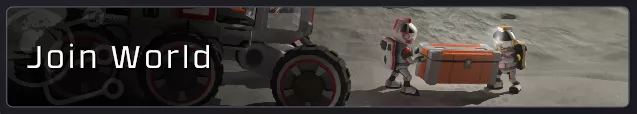
6. Hit the keyboard's front-slash button (/) to open the Creative Menu. Press F9 on the keyboard to quickly spawn selected items.