Summary
Changing the world on a Stationeers server introduces new environments and challenges. Different worlds offer varying resources, landscapes, and gameplay difficulties. This change can help reinvigorate a server, providing new goals and strategies for experienced players. It also allows server operators to cater to different types of gameplay, offering varied experiences. Moving between worlds can keep the server fresh and avoid the stagnation from repeated play on one map.
| Note | Changing the world requires a new save. |
How to Change the World on a Stationeers Server
1. Log in to the BisectHosting Games panel.
2. Stop the server.![]()
3. Go to the Startup tab.![]()
4. On the World Name table, choose the desired world.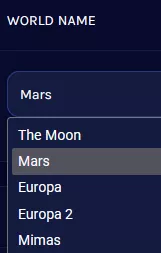
5. On the Save Name table, enter a new name.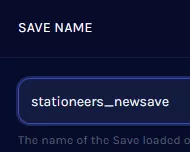
6. Start the server.![]()

