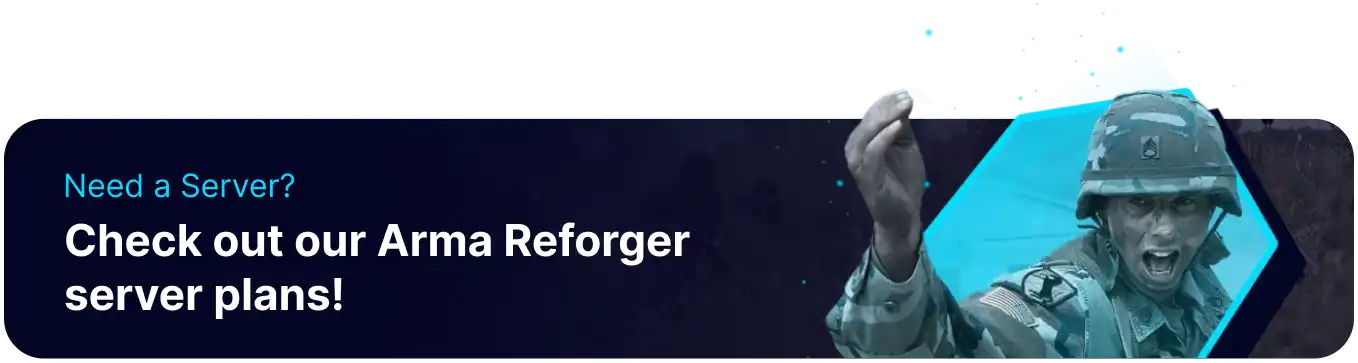Summary
Changing the max players on an Arma Reforger server allows admins to tailor the player limit to the server's hardware capabilities, ensuring optimal performance and stability. Adjusting the player cap can create a better gameplay experience by reducing lag and overcrowding, especially on maps or missions designed for smaller groups. It also helps foster a more focused and cooperative community, aligning the server size with the intended player dynamics and objectives.
How to Change Max Players on an Arma Reforger Server
1. Log in to the BisectHosting Games panel.
2. Stop the server.![]()
3. Go to the Startup tab.![]()
4. From the Max Players field, enter the desired max number ranging from 1 to 128.
5. Start the server.![]()