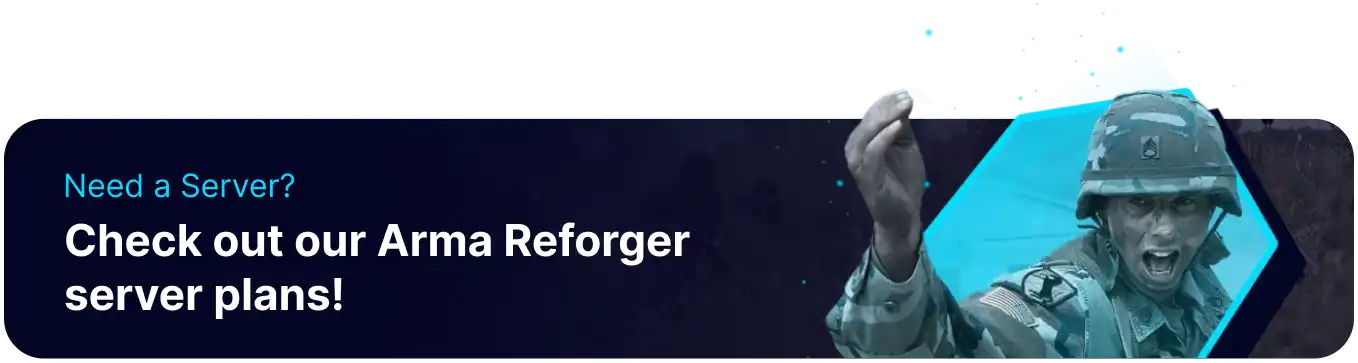Summary
Removing the Arma Reforger server from the public server list enhances privacy and control by ensuring only invited or informed players can join, reducing the risk of random disruptions or griefing. This setup allows server admins to curate a more dedicated community of players who align with the server's rules and objectives. It also helps maintain performance by preventing an influx of unexpected players, ensuring a stable and optimized experience for regular participants.
How to Disable Public Server List on an Arma Reforger Server
1. Log in to the BisectHosting Games panel.
2. Stop the server.![]()
3. Go to the Startup tab.![]()
4. From the Public Server field, choose Disabled from the dropdown.
5. Start the server.![]()