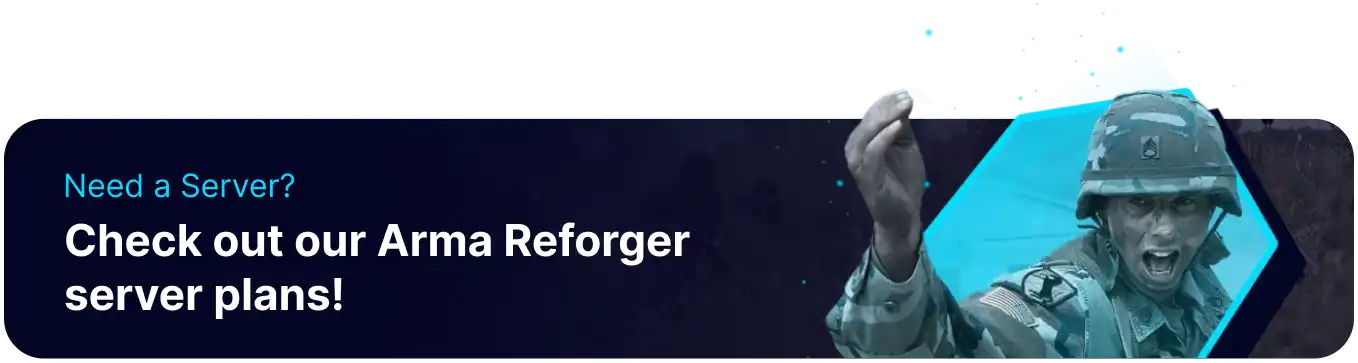Summary
BisectHosting's Arma Reforger servers offer players a quick and easy way to get large multiplayer lobbies up and running. Users can enjoy numerous benefits, such as 24/7 uptime and support and simple Mod Configuration with step-by-step guides available. By utilizing a dedicated server, players can experiment with game-changing mods for chaotic public servers or set up exciting custom scenarios for a group of trusted players.
Beginner's Guide to a BisectHosting Arma Reforger Server
Step 1: Purchase an Arma Reforger Server
1. Open the Arma Reforger Server Selector.![]()
2. Adjust the sliders for the preferred Max Player Slots on the server. When finished, click Next.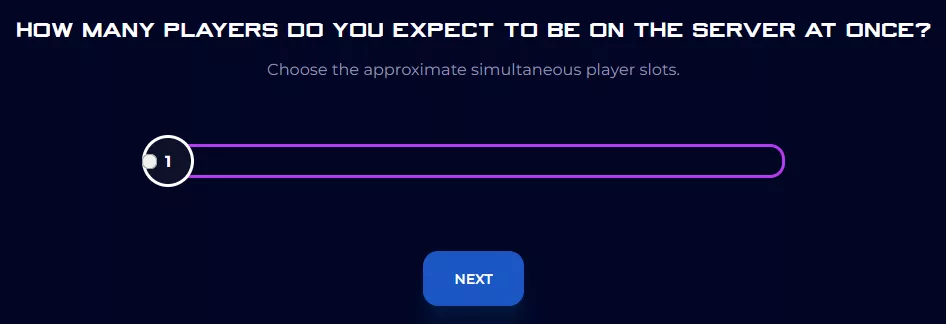
3. Choose the nearest location available, and click Select Location.
4. Choose the desired Server Package.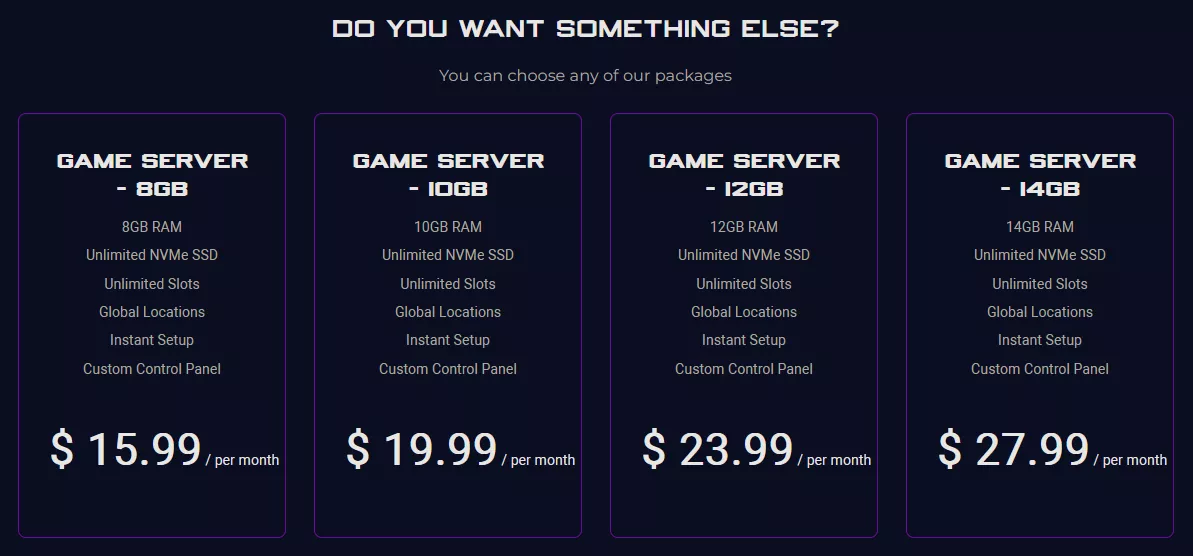
5. Select the desired Billing Cycle.
6. Press the Continue button.![]()
7. Review the order and click Checkout.
| Note | BisectHosting is happy to help with any questions on the server order. Click here for assistance. |
8. Fill in the form and Payment Details, then choose Complete Order.
Step 2: Access the BisectHosting Games Panel
1. Go to the email received after completing the order.
2. Open the provided link to the BisectHosting Games panel next to the Panel URL.![]()
3. Enter the credentials from the email or log in with the Billing panel.![]()
4. View the newly purchased server from the My Servers tab.![]()
Step 3: Server Basics
Explore the basics of setting up an Arma Reforger server.
| Guide | Description |
| How to Join an Arma Reforger Server | Learn how to connect to the server and start playing. |
| How to Enable Crossplay on an Arma Reforger Server | Learn how to enable crossplay for console players. |
| How to Set a Password on an Arma Reforger Server | Learn how to enable a server password. |
Step 4: Server Configuration
Learn how to adjust helpful settings on the server and change scenarios.
| Guide | Description |
| How to Disable AI on an Arma Reforger Server | Learn how to disable AI entirely on the server. |
| How to Limit AI on an Arma Reforger Server | Limit AI so they are still enabled in controlled numbers. |
| How to Change the Scenario on an Arma Reforger Server | Change the scenario to other default options. |
Step 5: Server Management & Mods
Learn how to set up a Game Master/Admin and install mods on the server.
| Guide | Description |
| How to Become an Admin/Game Master on an Arma Reforger Server | Learn how to set up admin access on the server. |
| How to Kick or Ban Players on an Arma Reforger Server | Learn how to utilize dev mode for easy server management. |
| How to Install Mods on an Arma Reforger Server | Learn various console commands available to admins. |
| How to Add Workshop Scenarios to an Arma Reforger Server | Learn how to install mods onto a server. |
Helpful Links
BisectHosting Blog: Arma Reforger
BisectHosting Arma Reforger Knowledgebase
Contact BisectHosting Support