Summary
Stationeers servers are a great way to continue local playthroughs with larger or small groups of trusted users. By acquiring a dedicated server, users can enjoy benefits such as 24/7 uptime and easy server configuration, making managing local playthroughs simple and easy. To maintain a private environment for existing playthroughs, users may want to add a secure Server Password so that troublemakers aren't able to join, which causes problems with saving with lots of progressions.
How to Upload a Save to a Stationeers Server
1. Log in to the BisectHosting Games panel.
2. Stop the server.![]()
3. Go to the Files tab.![]()
4. Open the Saves folder.![]()
5. Open the Run menu by pressing the Windows + R Key.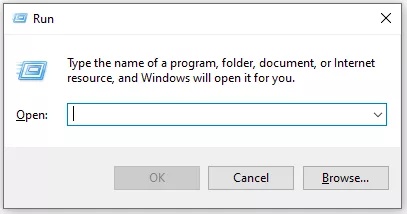
6. Enter the following: %USERPROFILE%\Documents\My Games\Stationeers\saves and choose OK.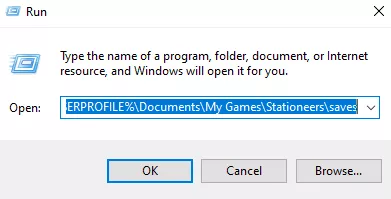
7. Locate the desired local save.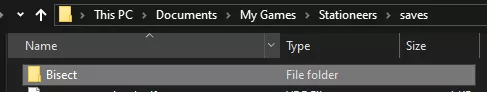
8. Upload the save to the server by dragging and dropping.
9. Go to the Startup tab.![]()
10. Change the Save Name to the name of the uploaded folder.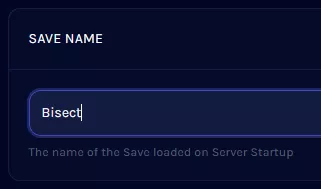
11. Start the server.![]()

