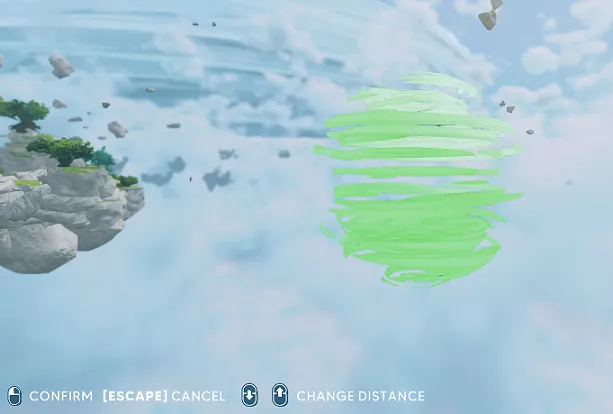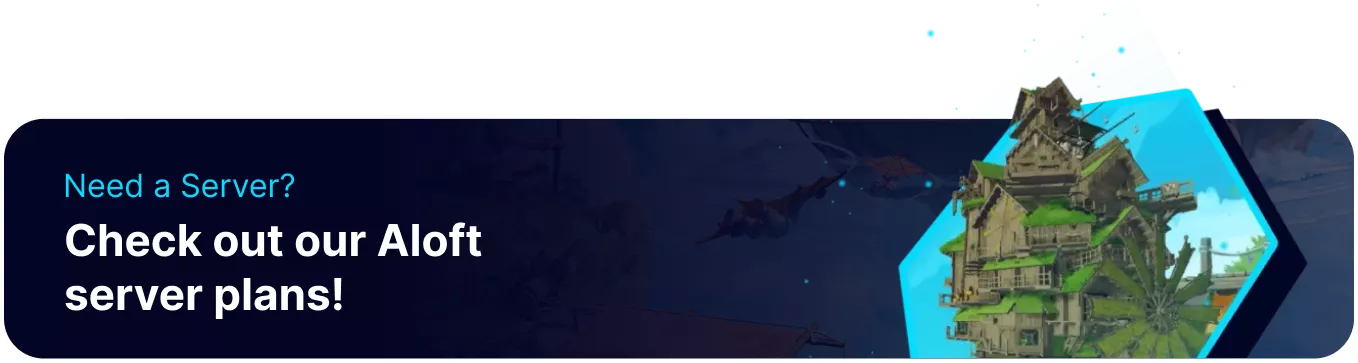Summary
Aloft servers allow players to spawn in custom-made islands made by the player or acquired from the Steam Workshop. These islands require the server to enable the Private Islands option, which can greatly reduce the time it takes for initial setup on a new world. By utilizing this feature, players can focus on their character's progression, regardless of the server or world they are playing on.
How to Spawn Workshop Islands on an Aloft Server
1. From the Steam Library, open the Workshop for Aloft.![]()
2. Subscribe to any desired island.
3. Launch Aloft and Join the server.
4. Press Tab and go to the Home Islands menu.
5. Open the Custom Islands tab and select the downloaded island.
6. Place the island in an area with plenty of space.