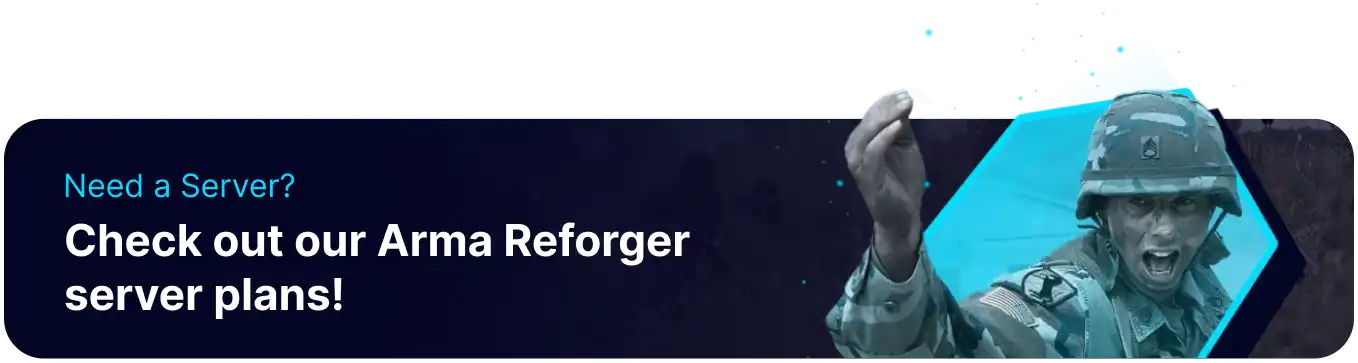Summary
Disabling AI on an Arma Reforger server can enhance gameplay by focusing solely on player-versus-player (PvP) interactions, creating a more competitive and skill-based environment. AI units can sometimes behave unpredictably or strain server performance, potentially disrupting the immersive experience for players. By removing AI, server administrators can streamline resources and tailor gameplay to specific scenarios or player preferences.
How to Disable AI on an Arma Reforger Server
1. Log in to the BisectHosting Starbase panel.
2. Stop the server.![]()
3. Go to the Config Files tab and choose Server Config.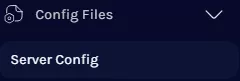
4. Navigate to the "operating": line. If it does not yet exist, paste the following before the last curly bracket:,"operating": {}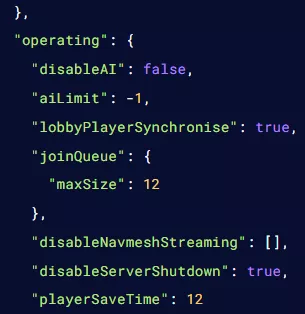
| Note | Each main config line is separated by a comma. |
5. Enter the following within the operating curly brackets{}: "disableAI": true .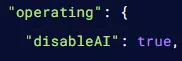
| Note | Separate multiple sub-commands with a comma. |