Summary
Aloft servers have multiple console commands available to any player on servers or in single-player games. These commands can drastically alter the game, and many do not require admin privileges. By utilizing these commands, players can avoid going full Creative Mode while accessing helpful functions and time-saving features, such as teleporting to islands, spawning items, and more.
Aloft Console Commands
Console Commands can be used from in-game by pressing F1.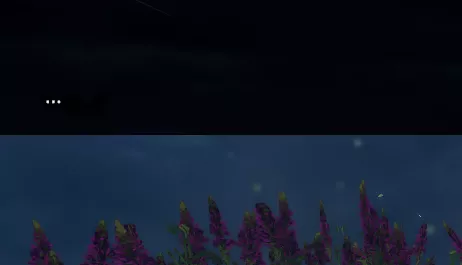
All Console Commands
| Command | Description |
charfirsttime |
Reset the character's first interactions for music queues. |
cloudtimescale [value] |
Adjusts the speed clouds move across the sky. |
conditions [on/off] |
Toggles game conditions on or off. |
creative on |
Turns on creative mode. |
cropgrow [1-100] |
Adjusts how quickly crops grow. |
damagemultiplier [1-100] |
Adjusts the damage values for battle. |
debug crop |
Displays the growth rate for all crops. |
enginetimescale [value] true |
Adjusts the timescale for the game engine. |
exhaustiongodmode [on/off] |
Toggles exhaustion god mode on or off. |
fog [min] [max] |
Adjusts the fog minimum and maximum intensity. |
getplayerposition |
Displays the player's current position. |
give [itemID] [amount] |
Gives the player a specified amount of any item. |
godmode [on/off] |
Enables or disables god mode. |
heal [value] |
Heals the player for the specified value. |
hideui |
Turns off the HUD. |
invisible [on/off] |
Makes the player character invisible. |
killnodes |
Removes all corrupted nodes from an island. |
learnbluestone default |
Learns a random crafting recipe. |
lodbias [value] |
Adjusts the level of detail for models in-game. |
noclip [on/off] [item] |
Allows the player to phase through designated items such as walls. |
photomodefilters [on/off] |
Toggles photomode filters. |
progression [value] |
Sets the number of corruption nodes destroyed. Cannot be reversed. |
rain [value] |
Adjusts the rain intensity. |
renderdistance [value] |
Sets the render/view distance. |
sailgodmode [on/off] |
Toggles god mode for sailing only. |
spawn [animalID] |
Spawns the designated animal. |
spawn [enemyID] |
Spawns the designated enemy. |
teleport [island] |
Moves the player to a specific island, such as 'Island 0'. |
time [1-24] |
Sets the time in-game using a 24-hour format. |
unstuck |
Frees the character if they are stuck. |
vroom [speed] |
Sets the character's movement speed. |
wind [value] |
Modifies the wind intensity. |
