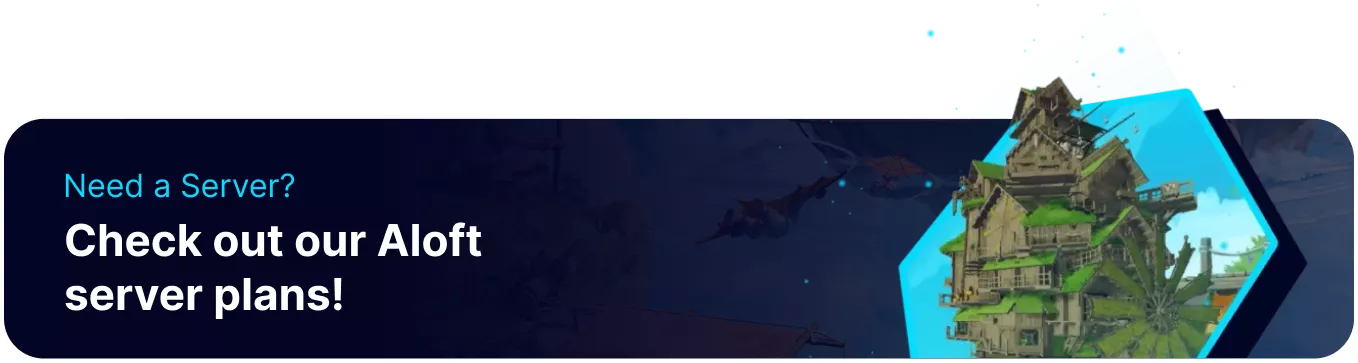Summary
Changing the server name on an Aloft server is a key aspect of branding and identification. A unique and memorable name can help attract new players and establish a distinct identity for the community. Server name changes might also be necessary to reflect shifts in the server's focus, rules, or community. Furthermore, updating the server name can help clarify the server's purpose.
How to Change the Server Name on an Aloft Server
1. Log in to the BisectHosting Games panel.
2. Stop the server.![]()
3. Go to the Startup tab.![]()
4. On the Server Name table, enter the desired name.
5. Start the server.![]()