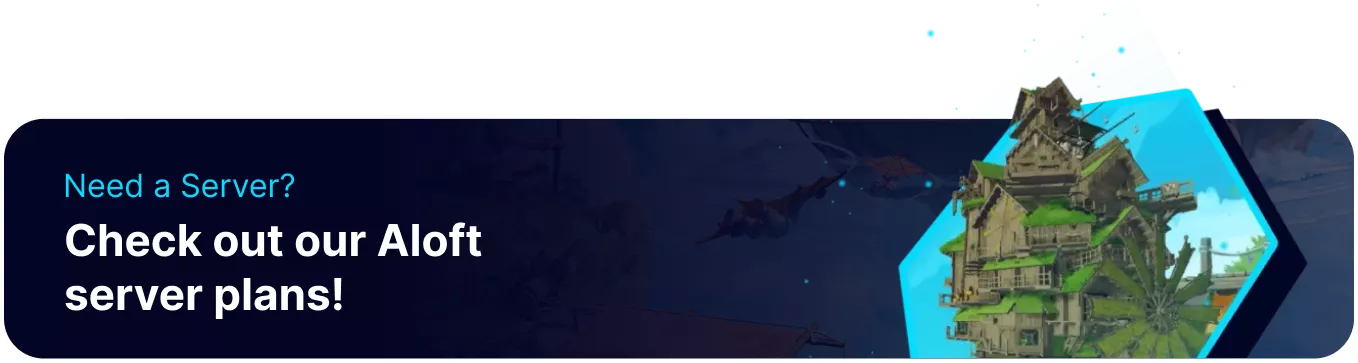Summary
Switching the gamemode on an Aloft server can drastically alter how the game is played. Moving to Creative mode grants players unlimited resources and the ability to build without consequence. Survival mode emphasizes resource management and the inherent challenges of the game's mechanics. Choosing a gamemode should align with the server's community and intended playstyle.
| Note | Gamemode changes take effect in a new world. |
How to Change the Gamemode on an Aloft Server
1. Log in to the BisectHosting Games panel.
2. Stop the server.![]()
3. Go to the Startup tab.![]()
4. On the Gamemode table, select the desired mode.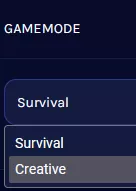
5. On the World Name table, input a different name.
6. Start the server.![]()